GUIDE
Oct. 23, 2014
LINEEYE CO., LTD.
LINEEYE CO., LTD.
Guide on Updating the Firmware of USB expansion kit "OP-SB84" (Version 1.06)
Thank you for using LINEEYE products.
LINEEYE has released the latest firmware of USB communications expansion kit, "OP-SB84" for LE-8200/LE-8200 analyzer.
The latest firmware can measure USB data and VBUS voltage/current at the same time.
If you have been using the ex-version, please update to the latest version.
Update Information
[Improvement / Addition]
- Adds the function of measuring USB packets and VBUS voltage/current at the same time.
The former version can measure either of USB packets or VBUS data. The latest version can display VBUS data while monitoring USB packets.
Thus, you are able to know the relationship of USB packets and VBUS voltage/current.
[ Configuration screen ]
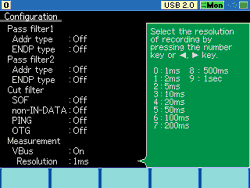
[ Measurement display ]
 * Note: Measured data (.DT file), which includes VBUS data cannot be displayed on the PC using the LE-650H2 software.
* Note: Measured data (.DT file), which includes VBUS data cannot be displayed on the PC using the LE-650H2 software. - Adds VBUS value as the trigger condition
The value of VBUS voltage and current can be the trigger conditions.
For example, you can stop measuring when VBUS voltage is less than 4.5V or VBUS current is above 500mA.
[ Configuration screen ]
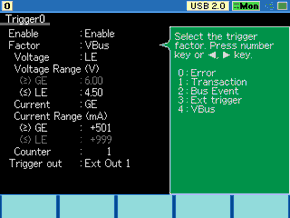
- Adds the function of turning off the power automatically.
Auto-run function can specify the time of starting/ending the measurement at selected cycle.
Version 1.13 adds the function of turning on/off the power of analyzer to suppress the
consumption of battery and prepare for unexpected power failure.
[ Auto Run setting ]Also, if there is not any external supply to the analyzer while using the auto-run function, it will not start the measurement. This will avoid the unnecessary measurement when the system is not running.
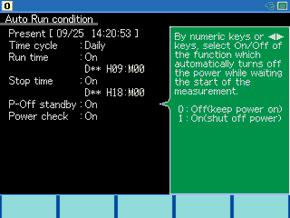 [ Auto Run setting ]
[ Auto Run setting ]
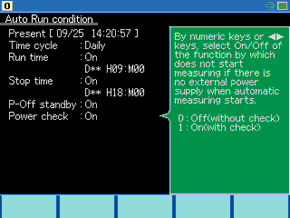
- Corrects minor bugs
- Corrects the bug that saved file on the sub-directory cannot be loaded. (This problem only happens on Version 1.04 and 1.05)
- Corrects the bug that buffer protection function cannot work while loading data files.
- Correct some minor bugs on error massages.
How to update the latest firmware
Please download the latest firmware from our Website.
Refer to the instruction of analyzer to transfer the firmware to the analyzer.
Utility software is available
The latest version (V1.40) of Text conversion software, “leucvt_win” (for Windows Vista/7/8) is available from LINEEYE web page.
Contact
Email: Contact Us