GUIDE
Feb. 26, 2013
LINEEYE CO., LTD.
LINEEYE CO., LTD.
Guide on Updating the LE-200PS/ LE-150PS(Version 1.08)
LINEEYE CO., LTD has released the latest PC software and firmware of LE-200PS/ LE-150PS(ver1.08). The latest version allows you to start measuring when turning on the power of PC, and improves the search function.
If you have been using the ex-version, please update to the latest version.
[ Update Information ]
- Add the starting options.
Add following options when starting the LE-LINK20.-r "[name of configuration]" After starting the LE-LINK20, selected analyzer which is set by the configuration of [name of configuration] starts measuring automatically. To set more than one analyzers, for example for "Unit01" and "Unit02", set as -r "Unit01" -r "Unit02". -q Increase the frequency of recording measured data to the data files and adjust the format of data files to enable to read the files immediately. It allows you to copy the data files to another files or copy to another PC while in measuring. * This function is available especially for low data rate. For normal measurement, please do not use this function. - Record in another data files after appointed time.
The previous version only changes the data file after one file is reached to the specified size. The latest version changes the data file at appointed elapsed time.[ Example of configuration screen ]
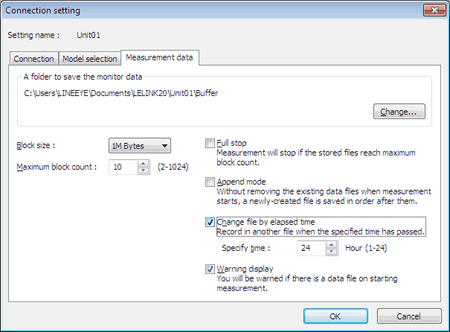
- Add the character search in the search conditions.
Able to set the data search conditions in character. For example, inserting "YES" in the search condition will find data "59h, 45h, 53h" in ASCII code, and "E8h, C5h, E2h" in EBCDIC code.
The previous "Character search condition" is renamed as "Character (HEX) search condition". - Other Improvement/ Bug correction
- Change the maximum block number from 1000 to 1024 in LE-LINK20, and minimum file number from 1 to 2 in LE-LOGGER20. The range of setting in LE-LINK20 and LE-LOGGER are both 2-1024.
- Save the search conditions after closing the application.
- Inform in massage that the firmware is not the latest version when starting the measurement.
- Add the check boxes of abort and short frames in the trigger condition and search condition (Error).
(only LE-200PS supports) - Correct some other minor bugs.
[ How to update the latest firmware ]
Please download the latest PC software (LE-LINK20) from our Website. After updating it, check the version from Menu -> [tool] -> [firmware check].
A note for updating firmware will be displayed. Read it carefully and start updating.
If you already have the latest firmware, the note for updating firmware will not
be appeared.
Refer to the manual for more detail.
[ Contact ]
Email: Contact Us