GUIDE
Jan. 6, 2015
LINEEYE CO., LTD.
LINEEYE CO., LTD.
Guide on Updating the Firmware of "LE-8200/LE-8200A" (Version 1.18)
Thank you for using LINEEYE products.
LINEEYE has released the latest firmware (ver1.18) of LE-8200/LE-8200A.
The latest firmware supports PROFIBUS protocol and expands the number of simulation data tables.
If you have been using the ex-version, please update to the latest version.
[ Update Information ]
- Able to monitor and simulate the PROFIBUS protocol which is known as one of the industrial field bus.
The former version supports only ASYNC and monitor raw data of PROFIBUS.
The latest version complies the PROFIBUS standard, and measures accurate FCS (Frame Check Sequence) and frame end.
Furthermore, translation display and dump display of PROFIBUS can be displayed.
[ Monitoring PROFIBUS ] 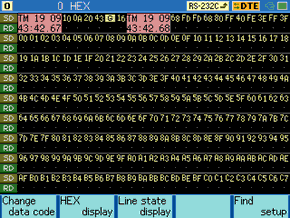
[ Translation display of PROFIBUS ] 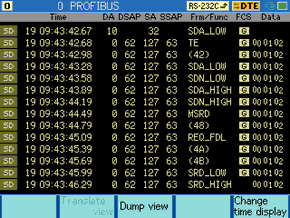
Note: Standard communication speed of PROFIBUS is 9600bps to 12Mbps. However, LE-8200/LE-8200A can measure up to 4Mbps. To measure high-speed PROFIBUS (e.g.6Mbps/12Mbps), you need to have an optional expansion firmware, OP-FW12GA.
(OP-FW12GA will be available by January 2015) - Number of pre-resistered data tables are increased to 160.(before 16 tables)
The former version has only 16 kinds (0 to F) simulation data tables.
The latest version has 160 kinds (00 to 9F) and has upper group (0 to 9F) and lower group (0 to F)
For example, "table group 0" has table 00 to 0F, and "table group 1" has table 10 to 1F.
To change the table group, go to data table summary and press [Page Down] or [Page Up]. - Improves the each modes of simulation function.
MANUAL simulation
Able to send 160 kinds of pre-resistered data.Press [Shift]+[<]/[>] to change the table group.
Then, press [0] to [F] key to send the pre-registered data corresponding to the each key.
"Table group 0" is selected as initial setting.
If selecting "Send" as a trigger action, table "00" to "9F" can be selected.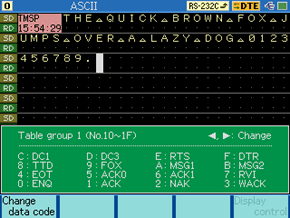
FLOW simulation
Able to send 160 kinds of pre-resistered data.POLLING simulation
Able to send only 0 to F table.
The table number 10 to 9F are not available.PROGRAM simulation
Able to send 160 kinds of pre-resisted data in the commands of "SEND TBL", "SEND FRM" and "IF TBL".
Also, a parameter is added to specify the table group in the commands of "SEND REG" and "SEND KEY".
In the case of "SEND REG" command, it is able to specify the transmission table directly by selecting register value (0 to 159) without setting the parameter of table group (Don't care).
Also, in the case of "SEND DV" command, it is able set the register value in binary in the data array.< PROGRAM mode setting >
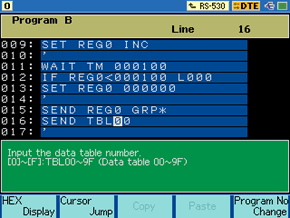
< PROGRAM mode setting >
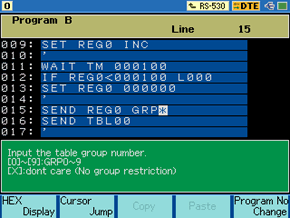
- Adds RS-485 half-duplex simulation mode.
Normally, when testing at RS-485 half-duplex simulation, transmission data and reception data of target device is displayed in the same line (e.g. SD line).
Because of that, "IF CHR" and "WAIT FRM" commands which only target reception data could not be used.
The latest version can display transmission data in SD line and reception data in RD line (can be set vice versa), and have efficient tests using the trigger function and Program mode. < Interface configuration >
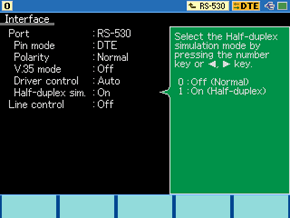
- Improves the timing of driver auto-control of RS-530(RS-485)
Improves the timing of RS-485 driver to be active before transmitting the simulation data from the analyzer, when using SYNC/BSC or HDLC/SDLC communication and selecting driver control "AUTO" for RS-530(RS485).
This improvement enables to have transmission/reception test of RS-485 half-duplex with NRZI data format. - Improves pasing operation of configuration setting
Able to use [Page Down] and [Page Up] key to scroll screen of configuration setting. - Corrects the bug that frame which contains 128byte or more cannot be printed correctly in the frame dump format.
- Corrects the bug that sometimes a part of "SEND DA" is not executed.
[ How to update the latest firmware ]
Please download the latest firmware from our Website.
Software for transferring firmware "LE8FIRM" is also available from our Website.
Refer to the"LE8FIRM.TXT" document in the utility CD and transfer the latest firmware to the analyzer.
[ Contact ]
Email: Contact Us