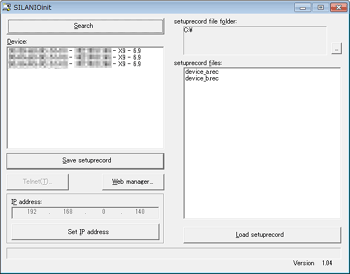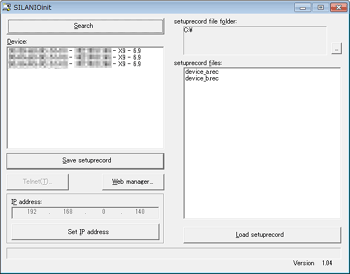PRODUCT
LAN ⇔ RS-422/485
Interface Converter (Insulated model)
Interface Converter (Insulated model)
SI-65FA
SI-65FA-L

●Insulation by photo coupler
●Supports multi protocols such as TCP/IP, UDP/IP, ARP, etc.
●Built-in wide AC input (between AC 85V and 264V)
●Connects 10Base-T/100Base-TX by auto-detection.
●Automatic RS-485 communication control in which the flow control of XPortR can be used.
●Up to 128 units can be connected by multi-drop system.
●Can be used in the environments between -20 and 60 degrees Celsius and adaptive to cold district.
●Environment-friendly design by using lead-free solder, without hexavalent chromium screw.
●Can be hung on the wall by screwing from upper side.(-L model)
SI-65FA: Standard model
SI-65FA-L: Wall-hanging model

SI-65FA / SI-65FA-L are an interface converter to connect equipments such as equipment for factory automation or analyzers which have RS-422/485 communication ports to LAN. The built-in Lantronix Xport® on the LAN interface converts RS-422/RS-485 data into LAN protocol (TCP/IP and transfers the LAN data by controlling RS-485 driver automatically. It offers high reliability by insulating between LAN and RS-422/485 interfaces by the photo-coupler. It works without AC adapter by built-in wide AC input. It has the robust metal body and supports 35mm DIN rail, and can be used under the environment of ?20 degrees Celsius. Therefore, you can use it for factory automation without worry.
Overview
■Block Chart
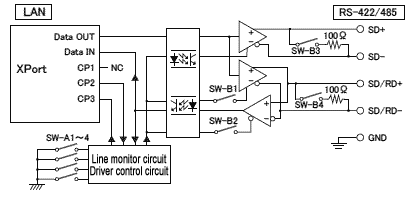
■Interface Description
RS-422/485 terminal
6 terminals terminal block, easy to use for wiring at the site
| Number | Name | Full duplex*1 | Half duplex*1 | ||
|---|---|---|---|---|---|
| I/O direction*2 | Description | I/O direction*2 | Description | ||
| 1 | SD+ | Out | Send data+ | - | Cannot used*3 |
| 2 | SD- | Out | Send data- | - | Cannot used*3 |
| 3 | SD/RD+ | In | Receive data+ | I/O | Send/Receive data+ |
| 4 | SD/RD- | In | Receive data- | I/O | Send/Receive data- |
| 5 | GND | - | Signal ground | - | Signal ground |
| 6 | +5V IN | - | External power input | External power input | |
*1: Can be switched by the dip switch B.
*2: "Out" means when signal outputted from the converter and "In" means when signal is inputted. Both direction is "I/O".
*3: Do not connect anything when in half duplex mode.
LED
| LED | Description |
|---|---|
| SD | Lights when data comes from LAN to RS-422/485. |
| SD/RD | Lights when data goes RS-422/485 to LAN. |
| DRIVER ACTIVE | Lights when the RS-485 driver of the converter is active. |
| PWR | Lights in green when powered. |
Dip switch SW-A
Can set RS-422/485 driver control method and value of internal timer for the line monitoring.
| SW1 | SW2 | SW3 | Internal timer (mSEC) |
Speed(bps) |
|---|---|---|---|---|
| OFF | OFF | OFF | 57 | More300 |
| ON | OFF | OFF | 14.3 | More1200 |
| OFF | ON | OFF | 7.1 | More2400 |
| ON | ON | OFF | 3.6 | More4800 |
| OFF | OFF | ON | 1.8 | More9600 |
| ON | OFF | ON | 0.9 | More19200 |
| OFF | ON | ON | 0.45 | More38400 |
| ON | ON | ON | 0.11 | More115.2K |
| SW4 | OFF | Sets the driver in active by the status of common IO pin CP2 of the XPort (for RS-422). |
|---|---|---|
| ON | Automatically sets the driver active when transmitting RS-422/485 signals (for RS-485). |
Dip switch SW-B
Can select the communciation method of RS-422/485 and terminal resistor.
| SW | Function | OFF | ON |
|---|---|---|---|
| SW1 | Method | RS-422 (full duplex) | RS-485 (hull duplex) |
| SW2 | Receives the echo of transmitted data. | Yes | No |
| SW3 | Terminal resistor between SD+ and SD- | Open | 100Ω |
| SW4 | erminal resistor between SD/RD+ and SD/RD- | Open | 100Ω |
■Connection example
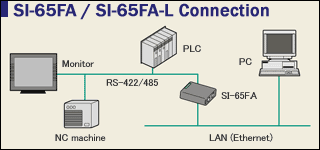
< SI-65FA DIN Rail Installation >


< SI-65FA-L >


■A Useful Tool for Multiple Operation
SILANIOinit is a configuration tool for LINEEYE products embedded WiPort-NR. It is useful and saves time to rewrite the WiPort-NR configuration file (Setup Record) .
[ Functions ]
- Searches the device on the Network. Displays the MAC address.
- Reads and saves the configuration (set-up record) of converter.
- Writes to the set-up record of selected converter.
- Sets the IP address of selected converter.
< Configuration tool (SILANIOinit) >