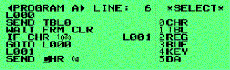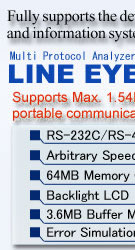
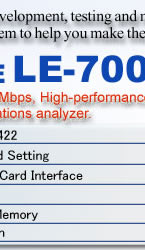
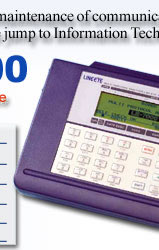

LE-7000 is that kind of equipment having been built with the multiple protocol analysis technology and miniaturization developed with the long proven LINE EYE series and high-speed user-set baud rate support. It comes standard with all the functions of an expensive heavy-duty grade analyzer, but it is packed into a compact B5 sized 1kg body and driven by battery power.
LE-7000 is a necessary tool for stepping into the IT age, as it can be used for everything from development and testing of communications systems and equipment to communications network maintenance.
| See options | LE-PC100 | Interface Sub Board | Option Table | ||||||
| See details on product | Specifications | ||||||||
Greatly Improved Basic Performance
Supports Max. 1.544 Mbps Communications
With user-set baud rate support, LE-7000 shamlessly covers the full span of communications speeds from low to a max. 1.544Mbps. Transmission and reception can be tested at both the standard baud rate of the target system and baud rates deliberately set higher or lower than that, giving you easy means of margin testing for baud rate differential.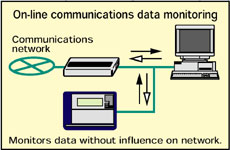
< Communications condition setup display example >
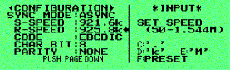
| Condition | Full-duplex | Half-duplex | |
|---|---|---|---|
| Trigger function not used | Asynchronous | 1.544Mbps | 1.544Mbps |
| Synchronous | 1.000Mbps | 1.544Mbps | |
| Trigger function fully used | Asynchronous | 1.480Mbps | 1.544Mbps |
| Synchronous | 0.750bps | 1.544Mbps | |
Supports RS-232C and RS-422/485
 LE-7000 comes standards with measurement
interfaces for the RS-232C (V.24) and RS-422/485
(X.20/21) standards that are widely used in
communications networks. By simply replacing the board
in the measurement unit, you can adapt LE-7000 to the
communications standard of other
hardware.
LE-7000 comes standards with measurement
interfaces for the RS-232C (V.24) and RS-422/485
(X.20/21) standards that are widely used in
communications networks. By simply replacing the board
in the measurement unit, you can adapt LE-7000 to the
communications standard of other
hardware.
High-capacity 3.6 MB Capture Buffer
LE-7000 incorporates a high-capacity memory to enable long measurements of high-speed communications. It can capture a max. 1.8MB of transmission/ reception data. The buffer can also be partitioned into two areas, making it easier to compare captured data. And, your valuable data is safeguarded against misoperation with a protect feature, and it can be retained intact for over two years because of a built-in lithium battery.Supports multiple protocols
As a standard feature, LE-7000 supports numerous communications standards from asynchronous to packet switching systems. Settings can be minutely tailored to test conditions, including bit transmission sequence and polarity, and NRZ/NRZI modulation format.Capture efficiency has also been greatly improved with user settings for omitting the second and subsequent SYN codes in BSC, and selective recording of specific address frames in SDLC/HDLC. Moreover, LE-7000 supports analysis work from every direction with support for all kinds of data codes including hexadecimal, real-time data display and protocol translation display, and one-touch switching between interface signal line timing displays.
< Protocol translation
display > |
< Timing data display
> |
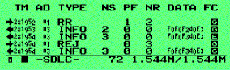 |
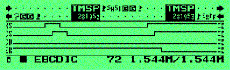 |
Time Stamp and Idle Time Measurement
The data and time of transmission/ reception are recorded on data frames in the least resolution of 10ms. Then, using an auto run-stop feature with which the user specifies measurement start and end times, measurements can be performed unmanned and the time of errors easily and comfortably checked later. LE-7000 can also measure the amount of idle time between communications frames in minimum increments of 1ms and closely monitor transmission/reception response and communications timeout status.< Idle time/time stamp
display > |
< Auto run setting
example > |
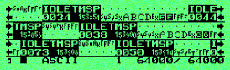 |
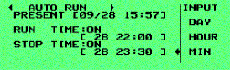 |
Trigger Feature
The trigger feature helps you specify a communications event as the trigger condition and have measurement operations executed automatically when that condition is satisfied. Up to four pairs of conditions and operations can be set, which is helpful towards identifying frequent intermittent faults that occurs with communications systems. And, the operation of one trigger condition can be specified as the condition for another trigger, making it possible to analyze complicated operations based on sequential triggers.< Trigger setup summary
display > |
< Trigger condition setup
example> |
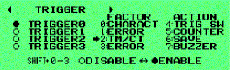 |
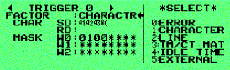 |
Proven Simulation Capabilities
| [ MANUAL mode ] | ||||||||||||||||||||||||||
| The MANUAL mode allows you send the data registered in transmission table which corresponds to the "0" to "F" keys. The data can be sent with the press of a key. While checking replies from a unit under development with the monitoring featuer of LE-7000, you can easily and simply test the communications process. You can send the registered data in transmission table with "0" to "F" keys and the fixed registered data by a key combination of the SHIFT and "0" to "D" keys. You can also turn RS and ER signal lines on/off with the SHIFT and "E"/"F" key combinations. | ||||||||||||||||||||||||||
| [ BUFFER mode ] | ||||||||||||||||||||||||||
| In the BUFFER mode, you can select between transmission and reception, and send transmitted or received data that has been captured in the budder using the unit's monitoring capabilities, as simulation data without requiring further manipulation. This mode is effective in conducting reproducibility tests using the same data as that monitored under actual communications conditions. | ||||||||||||||||||||||||||
| [PROGRAM mode] | ||||||||||||||||||||||||||
|
||||||||||||||||||||||||||
| [PROGRAM mode commands example] | ||||||||||||||||||||||||||
|
||||||||||||||||||||||||||
Enables Error Interrupt Simulation
< Transmission table summary
display >
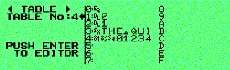
LE-7000 comes standard with
simulation capabilities effective for communications
system development and testing stages. It helps you
switch its internal pin array between DTE/DCE in line
with contact pin array specifications of the target
equipment, so you can efficiently check
transmission/reception exchanges. With a dedicated
editor that enables copying, pasting, filling and capturing
of sixteen types (a total of 16K) of transmission data,
data can be registered in transmission tables and used
in the various modes. The part of the transmitted data
can be saved as parity errors, which makes it possible
to check response to erroneous data.
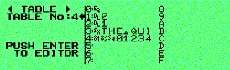
Real Bert Feature
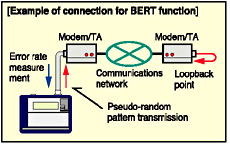
< Display during BERT >
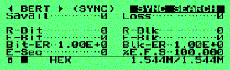
Packed with Easy to Use Handy Features
Menu-based Simple Operation
< Top menu display
>
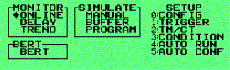
Functions are easily selected
from the menu. And, a large packlit LCD makes it easy to
view measurement data at night and in dark places.
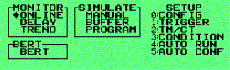
High-capacity Memory Card Support
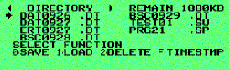
Supports Continuous Format Printing
You can specify a necessary range of measurement data and print out that data in continuous format using the option printer. And, if LE-7000 supports the escape code of your printer, you can make hard copies of screen just as they appear on the display.Supports RS-232C and RS-422/485
 LE-7000 comes standards with measurement
interfaces for RS-232C(v.24) and RS-422/485(X.20/21)
standards that are widely used in communications
networks. By simply replacing the board in the
measurement unit, you can adapt LE-7000 to the
communications standard of other
hardware.
LE-7000 comes standards with measurement
interfaces for RS-232C(v.24) and RS-422/485(X.20/21)
standards that are widely used in communications
networks. By simply replacing the board in the
measurement unit, you can adapt LE-7000 to the
communications standard of other
hardware.
Manipulate Data and Update System on PC
Using the application provided standard with LE-7000, you can upload and save measurement data as text files on a PC. And, the optional application, LE-PC100, helps you save the data as bmp. files in a PC, just as they appear on the monitor. Reports are, then, easily created with a general editor or word processing application. Moreover, the system comes with a ROM rewriting program. With it, you can download the latest version of software from our web site to take advantage of the latest functions and featuers.Autosave into 64MB Memory Card
 The "AUTOSAVE" function is to save the
monitored data automatically in a memory card.
The "AUTOSAVE" function is to save the
monitored data automatically in a memory card.The autosave function makes it possible to save the monitored data of every 3.75Mbyte (equal to 960K data) into the file.
The autosaved data can be checked and analyzed by loading the data into a capture memory with file management functions of LE-7000.
Using the 64MB memory card (MC-64MA) helps you save up to large monitored data of 32M.