LE-PC200-E (PC Buffering Software)
Outline
LE-PC200-E starts measurement actions of the analyzer from PC. It can record the monitoring data serially from the serial port of the analyzer. You can monitor the state of communication for a long time by using LE-PC200-E. You can convert the data saved on PC into a text file or a CSV file, and analyze them with your editor or spreadsheet program.In addition, monitor conditions of the analyzer can be configured or changed easily with the attached "Setting Sending and Receiving Software" or "Key Emulation" By using LE-PC200-E, the PC solidarity function of the analyzer is reinforced and the analysis efficiency is raised largely.
Operating Instructions
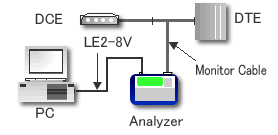 Connect the AUX port of our LE-1100-E/
Connect the AUX port of our LE-1100-E/2100/3100 to the serial port of PC by the attached cable (LE2-8v).
After connection, all you need is to press the key to start measuring on PC. And then, data will be recorded continuously into the hard disk.
Continuously Record To Pc
You can specify the record to HD maximum 1Gbyte per 1Mbyte, and use both as a fixed buffer and a ring buffer. For example, what if you need to monitor a communication channel that is sent and received continuously by 9600bps? Since LE-PC200-E is possible to record a communication condition for the past three days, you can afford to analyze the recorded data even if a communication trouble occurs.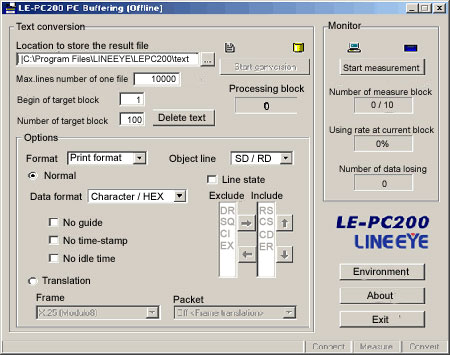
*1: When the analyzer is busy with a monitor processing, a lack of a monitored data might happen because of the delay of a transmission to PC.
*2: A lack of a monitor data might happen because of the delay of capturing to serial port in the case of a load on PC.
Convert to the Text File
The monitor data is divided into blocks of 1Mbyte as 1 block (each block is 1Mbyte). You can analyze the data with your editor or spreadsheet program by converting the only selected blocks to the text or the CSV format files. When the text file is converted, you can convert the specifications of general-purpose search software of the text data such as the deletion specifications of a decorated guide and a time data, the specifications of the sending or receiving data only on the screen of the analyzer. When the CSV file is converted, the specifications are changed into 1frame per 1line so that the important data in the first half of the communication frame that may become a head is also available.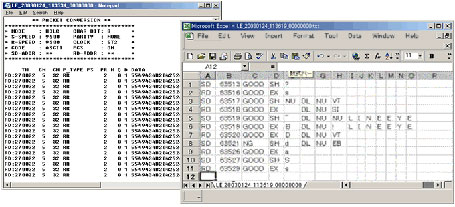
Saving and Setting Monitor Conditions of Analyzer
Setting Sending and Receiving software reads the followings from an analyzer; monitor conditions or functions of an analyzer, transmitting data table and programs for simulation. And they are saved as the text file on PC.To the contrary, you can transfer the saved conditions to the analyzer. In addition, you can edit a sending data table for simulation on PC, so you can test simulation of analyzer more easily. It is possible to monitor and simulate simply without troublesome settings everytime if you save the monitor conditions with the contents of a test.
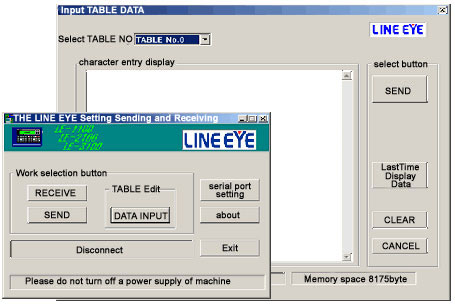
Key Emulation
Key emulation software helps you do remote control by the use of the keyboard and mouse. Every time the keys are pressed on PC, display screen data of the analyzer can be captured. Therefore, you are able to perform the operation confirming functions and conditions selected on PC. Remote control will be performed simply with PC buffering software.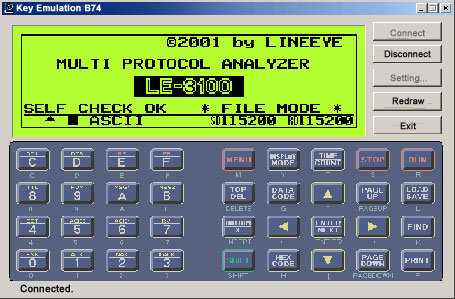
Specifications
| Environment of Operation | Hardware | DOS/V machine Operation by port replicator in Note PC is not guaranteed. |
|
|---|---|---|---|
| OS | Windows® 98/Me/2000/XP Please do not use the driver that involves long term interruption processing. |
||
| Object Model | LE-1100-E/2100
(*1)/LE-3100 (*1) *The upgrade type in October,:2001 and afterwards |
||
| Function | PC buffering software | ||
| Measurement Function | A measurement start and a measurement end are possible at the operation from a personal computer. | ||
| Record Function | Storage Capacity | Per 1 block (1MB of data file), a maximum of 1,024 blocks of specifications are possible. | |
| Record mode | Selection of the fixed buffer or ring buffer of specification block size is possible. | ||
| conversion function | change specifications block to a file in the text form or the CSV form | ||
| Setting Transceiver Software | |||
| Setting Input Function | An analyzer's various setting conditions, the data table for simulations, and a simulation program are saved in the text form at PC. | ||
| Setting Output Function | Various setup and the data table for simulations which were saved at PC, and a SHIMYURESHON program are set as an analyzer. | ||
| Table data edit function | The data table for simulations is edited and transmitted on PC. | ||
| Key Emulation Software | |||
| Key emulation Function | A setup of an analyzer etc. is changed using a keyboard and a mouse from a PC. | ||
| Accessories | CD-ROM (Software) :
1 AUX cable3 [LE2-8V]MiniDIN 8pin - Dsub 9pin connector attached, 2.5m, for DTE : 1 Instruction manual : 1 |
||