GUIDE
Sep. 30, 2014
LINEEYE CO., LTD.
LINEEYE CO., LTD.
Guide on Updating the Firmware of LAN(PoE) expansion kit "OP-SB89G" (Version 1.04)
Thank you for using LINEEYE products.
LINEEYE has released the latest firmware of LAN(PoE+) communications expansion kit,"OP-SB89G" for LE-8200A/LE-8200 analyzer.
The latest firmware improves the Auto-run function, which measures at specific period of time.
If you have been using the ex-version, please update to the latest version.
1. Update Information
- Adds the function of turning off the power automatically.
Auto-run function can specify the time of starting/ending the measurement at selected cycle.
Version 1.04 adds the function of turning on/off the power of analyzer to suppress the consumption of battery and prepare for unexpected power failure.[ Auto Run setting ]Also, if there is not any external supply to the analyzer while using the auto-run function, it will not start the measurement. This will avoid the unnecessary measurement when the system is not running.
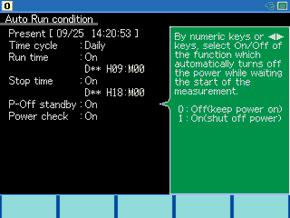 [ Auto Run setting ]
[ Auto Run setting ]
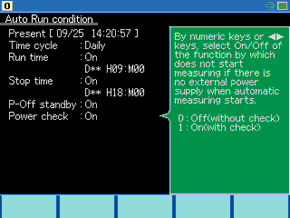
- Improves the auto-negotiation function.
Speeds up the process of auto-negotiation and starts monitoring faster. - Corrects minor bugs
Corrects the bug that filtering function on IPv4/TCP at specified port cannot filter the frames with VLAN tags correctly. This problem only happens on Version 1.03, which adds the filtering function at specified port.
2. How to update the latest firmware
Please download the latest firmware from our Website.
Refer to the instruction of analyzer to transfer the firmware to the analyzer.
3. Contact
Email: Contact Us