GUIDE
Jul. 15, 2014
LINEEYE CO., LTD.
LINEEYE CO., LTD.
Guide on Updating the Firmware of LAN(PoE) expansion kit "OP-SB89G" (Version 1.02)
Thank you for using LINEEYE products.
LINEEYE has released the latest firmware of LAN(PoE) expansion kit "OP-SB89G" for LE-8200(A) analyzer.
The latest firmware supports the jumbo frames and improves auto-negotiation function.
If you have been using the ex-version, please update to the latest version.
1. Update Information
- Supports the jumbo frames
The maximum Ethernet frame is 1518byte including a header. However, giga bit Ethernet uses more than 8KB frame (called jumbo frame) to improve the transmission speed.
Version 1.02 supports the jumbo frames up to 9220 byte.
- Impvoves Auto-negotiation function
LINEEYE improves the configuration of Auto-negotiation function to monitor the target devices with ease.
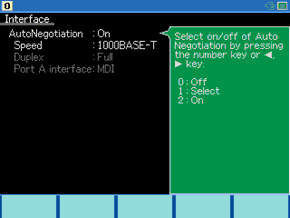
<Off> Connects to the target devices using the specified Speed and Duplex.
Auto-negotiation function is not in use.<Select> Connects to the target devices using the Auto-negotiation function and specifies Speed and Duplex. <On> Standard Auto-negotiation function. - Bug correction
- Corrects bugs of incorrect monitor function at specific frames.
- Corrects bugs on TX counter value on TREND function.
2. How to update the latest firmware
Please download the latest firmware from our Website.
Refer to the instruction of analyzer to transfer the firmware to the analyzer.
3. Contact
Email: Contact Us