GUIDE
May. 18, 2012
LINEEYE CO., LTD.
LINEEYE CO., LTD.
Guide on Updating the PC link software, “LE-PC800G” for LE-8200 (Version 1.04)
LINEEYE CO., LTD has released the latest PC link software, “LE-PC800G for LE-8200. The latest version displays each ASYNC frame in the different line, supports expanded time stamp and displays property of measured data.
If you have been using the ex-version, please update to the latest version.
[ Update Information ]
- Display each communication frame in the different line for ASYNC/SYNC protocol.
Divide the communication frames by time stamp and display each frame in the different line for ASYNC/SYNC protocol. (Analyzer itself supports only ASYNC protocol)
<Example of ASYNC display>
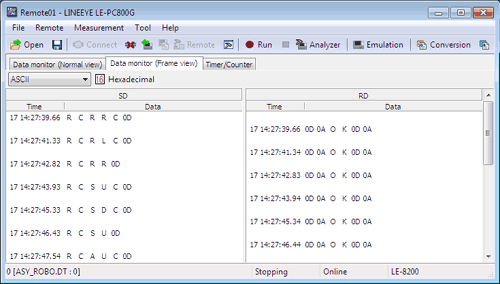 <Example of SYNC display>
<Example of SYNC display>
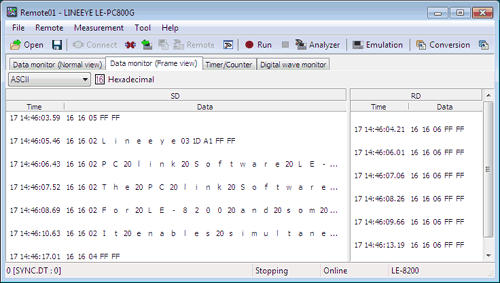
- Display property of measured data.
In the previous version, data file (xxxxxxxx.DT) does not contains the configuration conditions and need to load the configuration file (xxxxxxxx.SU) at the same time. In the latest version, you can check the configuration condition, measurement start/end time, and information of analyzer by checking the property. Note: you need to set the analyzer to record measurement start/end time, information of analyzer and so on.
(LE-8200 firmware version 1.11 will record information of analyzer in the measured data.)
<Property display>
Go to [file menu] -> [Data Property]
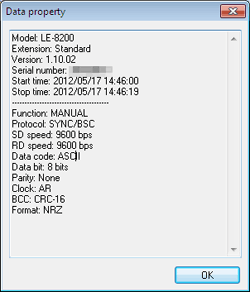
<Outputting of property converted into text>
Add on the header after converting into text.
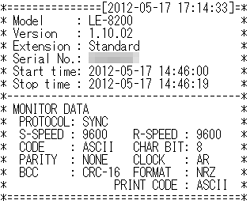
- Support expanded time stamp.
Support expanded time stamp (“Yr/Mon/Day/Hr/Min”, “Mon/Day/Hr/Min/Sec”, “Day/Hr/Min/Sec/10ms” ) added on LE-8200 firmware version 1.10. - Add On-line Help
Add On-line Help, which is automatically changed into Japanese or English by detecting Japanese Windows or English Windows. - Add “Cut/Copy/Paste” functions in the transmission data table on Simulation feature.
This makes editing data tables much easier and faster.<Tool bar on previous version> 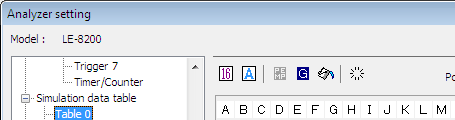
<Tool bar on latest version> 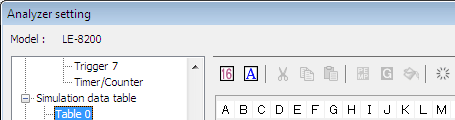
- Other Improvement/ Bug correction
- Change the zoom switching display from combo box to track bar.
- Pause the display of “Delay/ Flow/ Polling (master/slave)” while measuring.
- Able to select data table number “0-9” by TEN key. (Cannot use [Shift] plus TEN key).
- Transmit the break signal by “*” key in Manual mode.
(LE-8200 Version 1.10 or above) - Support digital waveform monitor function on OP-FW12G.
(OP-FW12G Version 2.03 or above) - Add following functions added by upgrading expansion boards.
- Add “Manchester0/ 1” on HDLC data format.
- Add “10ns” on clock configuration in the digital waveform monitor.
- Add “Min/ Sec” on TREND time setting in the analyzer.
- Add “SEND BRK” command in the program editor in Program mode.
- Add “MSB first/ LSB first” on bit sequence on the SPI configuration.
- Add “50000, 200k, 417k” on I2C baud rate.
- Add “Stop” on BT RUN lock setting.
- Change the icon of tool bar to full color.
(In Windows 2000/ XP (classic), it will be the 16-color icon.) - Move the “Remote setting list” button next to “Remote setting” button.
- Display the name of some icons by right clicking on tool bar.
- Change the selection of SYNC/ HDLC clock to “TXC_IN/ TXC_OUT/ RXC/ AR” for OP-SB85(L).
- Improve text CSV conversion function.
- Convert ASYNC measured data into CSV. Each frame is divided by time stamp.
- Save conversion setting.
- Correct bugs of text CSV conversion.
- Correct the bug that some data with control lines is not converted into text properly.
- Correct the bug that frame divided by time stamp is not outputted after CSV conversion.
- Correct the bug that “excepting time stamp/ idle time” is not functioned properly.
- Correct the bug of PPP/ I2C/ SPI translation conversion when setting of “number of character: Max”.
- Correct the bug of CSV conversion ended in error after “receiving BERT result and conversion”.
- Correct a minor bug of program editor in Program mode.
- Correct a minor bug of HDLC X.25 packet translation display.
- Correct a minor bug of IrLAP text conversion. “NS” and “NR” are displayed in opposite place.
- In the test conversion of LAPD frame translation, “None” is displayed when the last bit of RD is “0”. In the previous version, “INFO” was displayed.
- Change the specification of “A1h” for EBCDIC and “7Fh”/ “BFh” for EBCDIK, to be same as LE-8200.
- Correct other minor bugs on configuration.
[Bug correction]
- Correct a minor bug on text conversion in the LIN framing error.
- Correct the bug that LIN SYNC field is converted to wrong CSV value.
[ How to update the latest firmware ]
Please download the latest firmware from our Website.
Unzip the file and execute the “Setup.exe”. Please update the options of analyzer as well.
If the trial version of LE-PC800G has been installed, please uninstall it first.
[ Contact ]
Email: Contact Us