PRODUCT
New Portable Communication Protocol Analyzer(LE-8200/LE-3500/LE-2500) > Questions about model selection
 | Which model has to be chosen? | ||||||||||||||||||||||||
 |
LE-2500: For monitoring and testing synchronous communications as well. (A low-cost model for multi-protocol support) LE-3500: For the somewhat complicated test of development etc. (A standard model equipped with the program simulation) LE-8200: For mega speed measurement, long time recording etc. (A high-end model supporting arbitrary speed up to 2.1Mbps (full-duplex), and continuous recording of 16GB.) | ||||||||||||||||||||||||
 | Do you have a RS-232C monitor (with simulation function) | ||||||||||||||||||||||||

|
LE-8200, LE-3500 and LE-2500 are applicable products of the RS-232C monitor. All models can support the online monitor, the simulation and BERT.
| ||||||||||||||||||||||||
 | Can I monitor RS-422/485? | ||||||||||||||||||||||||

|
LE-2500/LE-3500/LE-8200 has 2 ports of RS-232C and RS-422/485 as standard feature. Can support Terminal block, X.21, V.35, and RS-449 by using option cables. | ||||||||||||||||||||||||
 | Is there any model that can monitor communications of RS-232C/RS-422 between devices, PCs or sequencers at speed of 19.2Kbps? | ||||||||||||||||||||||||

|
In the case of synchronous communications, LE-2500, LE-3500 and LE-8200 are applicable products. LE-2500/LE-3500/LE-8200 supports asynchronous and synchronous communications, and comes standard with RS-232C and RS-422/485 interfaces. | ||||||||||||||||||||||||
 | Can LE-8200 support 1Mbps, 1.05Mbps etc. as it can support any baud rate up to 4Mbps? | ||||||||||||||||||||||||
 | Yes. LE-2500 (up to 1Mbps at full-duplex), LE-3500 (up to 1.5Mbps at full-duplex) and LE-8200 (up to 2.1Mbps at full-duplex) can arbitrary speed setting to 4 effective digits. | ||||||||||||||||||||||||
 | Is there any protocol analyzer that can monitor RS-232C, RS-422 (1Mbps) and RS-485 (4Mbps)? | ||||||||||||||||||||||||
 |
If RS-485 is normally half-duplex communications, LE-8200 is an applicable product. <Speed setting supported at half-duplex> LE-2500 : up to 1Mbps LE-3500 : up to 2Mbps LE-8200 : up to 4Mbps | ||||||||||||||||||||||||
 | I want to perform long time continuous logging anyhow. | ||||||||||||||||||||||||
 | By using PC link software LE-PC300G(LE-2500/3500) / LE-PC800G(LE-8200) which enables a PC to control LINE EYE protocol analyzers, it is possible to display the monitor data on the PC's screen while recording it on its hard disk continuously. | ||||||||||||||||||||||||
 | Is a dedicated cable necessary to monitor a PC and a device? | ||||||||||||||||||||||||
 |
Mostly, the attached monitor cable (LE-25M1) can be used. Because the connector of the personal computer is Dsub 9-pin, it tends to be seemed that the monitor cable with Dsub 9-pin is required. However, most of devices being connected are Dsub 25-pin. Therefore, the attached monitor cable (LE-25M1) can be used. If the both devices being measured have Dsub 9-pin connector, LE-259M1 (option) is required. | ||||||||||||||||||||||||
 | Do you have an analyzer for 3-wire clock communications between LSI? | ||||||||||||||||||||||||
 |
It is possible by using LE-2500 or LE-3500 with OP-SB5G (option). It is possible by using LE-8200 with OP-SB85 (option). | ||||||||||||||||||||||||
 | Do you have a monitoring device for I2C bus? | ||||||||||||||||||||||||
 |
It is possible by using LE-2500 or LE-3500 with OP-SB5G (option). It is possible by using LE-8200 with OP-SB85 (option). | ||||||||||||||||||||||||
 | Do you have a monitoring device for SPI bus? | ||||||||||||||||||||||||
 |
It is possible by using LE-2500 or LE-3500 with OP-SB5G (option). It is possible by using LE-8200 with OP-SB85 (option). However, because CS is not supported, monitors all communications data of SPI bus. (Cannot monitor selecting the communications data of the specified device.) | ||||||||||||||||||||||||
 | Do you have an analyzer which can measure TTL, 500Kbps, ASYNC, half-duplex (not RS-232C but serial communications of TTL)? | ||||||||||||||||||||||||
 |
It is possible by using LE-2500 or LE-3500 with OP-SB5G (option). It is possible by using LE-8200 with OP-SB85 (option). | ||||||||||||||||||||||||
 | Is it possible to simulate communications of SPI and I2C by using LE-2500, LE-3500 or LE-8200 with OP-SB5F or OP-SB5G or OP-SB85? If it is possible, is master/slave of clock supported? | ||||||||||||||||||||||||
 | In the case of I2C, simulation of master/slave is possible. For communication which is provided clocks only at communications such as SPI, supports only the monitor function. | ||||||||||||||||||||||||
 | Do you have an analyzer that supports the multi-processor communications? | ||||||||||||||||||||||||
 | All of LE-2500, LE-3500 and LE-8200 support the multi-processor bit. | ||||||||||||||||||||||||
 | Do you have an analyzer that have a function for internally creating clocks from TxD/RxD communication at HDLC (NRZI)? | ||||||||||||||||||||||||
 | LE-2500, LE-3500 and LE-8200 have a function to create clocks from the communications data. | ||||||||||||||||||||||||
 | I want to monitor HDLC communications by using LE-2500/LE-3500/LE-8200, but the device being measured does not output the clocks. In this case, is the monitoring possible? | ||||||||||||||||||||||||
 |
The monitoring is possible by adjusting the clocks using the transmission data. Without the clock, the transmission format may be NRZI. (LE-2500/LE-3500/LE-8200 can monitor without the clock at both NRZ and NRZI.) | ||||||||||||||||||||||||
 | I want to capture the data monitored by the protocol analyzer into the PC. | ||||||||||||||||||||||||
 |
The software that can capture the text data on DOS (command) prompt of Windows is provided for free. It is possible to capture the print out data of LE-2500/LE-3500/LE-8200 by using this software. Also, it is possible to capture the data of the analyzer and the memory card by using PC link software LE-PC300G (LE-2500/3500 option) or LE-PC800G (LE-8200 option). | ||||||||||||||||||||||||
 | Please advise me the difference between LE-2500/LE-3500/LE-8200 packages for Japan and for overseas. | ||||||||||||||||||||||||
 | It is only a difference of Japanese or English of the instruction manual. The main unit of the analyzer and other accessories are same. Also, the included AC adapter supports the wide-input for worldwide use. | ||||||||||||||||||||||||
New Portable communication protocol analyzer > Questions about measurement function
 | Is the monitored data of LE-2500/LE-3500/LE-8200 saved when turning off the power? | ||||||||||||||||||||||||||||||||||||||||||||||||||||||||||||||||||||||||||||||||||||||||||
 | Yes. | ||||||||||||||||||||||||||||||||||||||||||||||||||||||||||||||||||||||||||||||||||||||||||
 | Is it possible to save the data on the memory card of LE-2500/LE-3500/E-8200, and capture that data to the PC? | ||||||||||||||||||||||||||||||||||||||||||||||||||||||||||||||||||||||||||||||||||||||||||
 | Yes, it is possible. By setting the memory card to the PC and performing text conversion from the included utility software LETCVT.EXE, you can analyze the data by using the editor you have. | ||||||||||||||||||||||||||||||||||||||||||||||||||||||||||||||||||||||||||||||||||||||||||
 | Please inform me the pin assignment for RS-422/485 port of LE-2500/LE-3500/LE-8200. | ||||||||||||||||||||||||||||||||||||||||||||||||||||||||||||||||||||||||||||||||||||||||||
 |
RS-422/485 port of LE-2500/LE-3500/LE-8200 is RS-530 specification.
| ||||||||||||||||||||||||||||||||||||||||||||||||||||||||||||||||||||||||||||||||||||||||||
 | Is it possible to output the transmission data monitored on LE-2500/LE-3500/LE-8200 by simulation mode? | ||||||||||||||||||||||||||||||||||||||||||||||||||||||||||||||||||||||||||||||||||||||||||
 |
Yes, it is possible. You can copy the data by using the editor on the transmission data table while displaying the data you would like to monitor on the top of the display screen of the monitored data. | ||||||||||||||||||||||||||||||||||||||||||||||||||||||||||||||||||||||||||||||||||||||||||
 | By using LE-2500/LE-3500/LE-8200, is it possible to measure operating time of the communication time between A unit and B unit in resolution of 0.1 second for the operating time measurement between RS-232C protocol? | ||||||||||||||||||||||||||||||||||||||||||||||||||||||||||||||||||||||||||||||||||||||||||

| It is possible by starting and stopping the timer of your analyzer (selectable resolution: 100ms, 10ms, 1ms) on arbitrary condition using the trigger function | ||||||||||||||||||||||||||||||||||||||||||||||||||||||||||||||||||||||||||||||||||||||||||
 | After transmitting SD:'A' by LE-2500/LE-3500/LE-8200, is it possible to display the time until RD:'B' is received? | ||||||||||||||||||||||||||||||||||||||||||||||||||||||||||||||||||||||||||||||||||||||||||
 |
Yes, it is possible. Non-communication time can be displayed by making the idle time measurement function effective. | ||||||||||||||||||||||||||||||||||||||||||||||||||||||||||||||||||||||||||||||||||||||||||
 | Is it possible to measure the throughput for a device by using LE-2500/LE-3500/LE-8200? | ||||||||||||||||||||||||||||||||||||||||||||||||||||||||||||||||||||||||||||||||||||||||||
 |
Yes, it is possible. By using the following method, you can measure the amount of data which a device transmitted (or received) within a fixed time.
| ||||||||||||||||||||||||||||||||||||||||||||||||||||||||||||||||||||||||||||||||||||||||||
 | What kind of method to calculate horizontal parity check is possible? | ||||||||||||||||||||||||||||||||||||||||||||||||||||||||||||||||||||||||||||||||||||||||||
 |
Only for the horizontal parity, it is 2 kinds of LRC-E (horizontal even parity) and LRC-0 (horizontal odd parity) for both ASYNC and SYNC. Other than the horizontal parity, CRC-6, CRC-12, CRC-16, and CRC-ITU-T are supported. | ||||||||||||||||||||||||||||||||||||||||||||||||||||||||||||||||||||||||||||||||||||||||||
 | Is it possible to specify the data for CRC calculation? | ||||||||||||||||||||||||||||||||||||||||||||||||||||||||||||||||||||||||||||||||||||||||||
 | The calculation method of CRC is based on BSC (supports transmission mode as well) in the case of ASYNC and SYNC. This calculation sequence cannot be changed, but you can set up the calculation start, stop code and so on. | ||||||||||||||||||||||||||||||||||||||||||||||||||||||||||||||||||||||||||||||||||||||||||
 | I would like to save the data before and behind the trigger when the trigger factor is generated repeatedly. How can I do that? | ||||||||||||||||||||||||||||||||||||||||||||||||||||||||||||||||||||||||||||||||||||||||||
 | You can save the data on the memory card at the time the trigger conditions are satisfied. | ||||||||||||||||||||||||||||||||||||||||||||||||||||||||||||||||||||||||||||||||||||||||||
 | How much is the error range of the baud rate for LE-2500/LE-3500/LE-8200? | ||||||||||||||||||||||||||||||||||||||||||||||||||||||||||||||||||||||||||||||||||||||||||
 |
It is different depending on the communication conditions, but the basic point of view is as follows: In ASYNC, the sampling is performed at the clock of 16 times baud rate. It centers on 8th clock from the point of the falling edge of the start bit being detected, and after that it performs the sampling of each bits in every 16 clocks. The error range will be the range which does not shift from an original bit of the sampling timing (within half bit). Example: Total 10 bit [Start bit (1) + Character bit (7) + Parity bit (1) + Stop bit (1)] The error range will be ±0.5/10=±5%. In fact, it becomes still smaller depending on the communication distance and the performance of a driver and a receiver. | ||||||||||||||||||||||||||||||||||||||||||||||||||||||||||||||||||||||||||||||||||||||||||
 | Is the character synchronous (1616H) mode of NRZI possible on LE-2500/3500/8200? | ||||||||||||||||||||||||||||||||||||||||||||||||||||||||||||||||||||||||||||||||||||||||||
 |
Yes. It is possible. LE-2500/3500/8200 supports NRZI format of the character SYNC. Also, the clock extraction by DPLL is possible. When using DPLL, signal lines of SD, RD and SG are necessary. | ||||||||||||||||||||||||||||||||||||||||||||||||||||||||||||||||||||||||||||||||||||||||||
 | Is the block check code (such as CRC) of transmission data generated automatically when LE-2500/3500/8200 is in simulation? | ||||||||||||||||||||||||||||||||||||||||||||||||||||||||||||||||||||||||||||||||||||||||||
 | When transmitting the data pre-registered in the transmission data table (which can register the transmission data arbitrary), the block check code is not generated automatically. When transmitting other data (such as preset data), it is generated automatically. If you add CRC to the data in the transmission data table, there is a function to perform auto calculation input ([SHIFT] +[ENTER]) in the editor of the table. (Hand calculation is not necessary.) | ||||||||||||||||||||||||||||||||||||||||||||||||||||||||||||||||||||||||||||||||||||||||||
 | When monitoring data of LE-2500/LE-3500/LE-8200, monochrome reversing "B" is output on the LED. What does it mean? Also, when does it happen? | ||||||||||||||||||||||||||||||||||||||||||||||||||||||||||||||||||||||||||||||||||||||||||
 |
This means "Break". Generally, it is called "Break" state when the state of logic 0 continues over 1 data length (for example 11 bit) in ASYNC. At this time, the analyzer displays monochrome reversing "B". | ||||||||||||||||||||||||||||||||||||||||||||||||||||||||||||||||||||||||||||||||||||||||||
 | What is "Break"? | ||||||||||||||||||||||||||||||||||||||||||||||||||||||||||||||||||||||||||||||||||||||||||
 | Break is displayed when the logic 0 continues during the period more than 1 character frame (start bit + data bit + parity bit + stop bit) in ASYNC. Depending on device, there are some which perform special operation different from usual data reception by input of Break. | ||||||||||||||||||||||||||||||||||||||||||||||||||||||||||||||||||||||||||||||||||||||||||
 | What does Break signal mean? | ||||||||||||||||||||||||||||||||||||||||||||||||||||||||||||||||||||||||||||||||||||||||||

|
Break signal is prescribed as a specification for ASYNC, and it is used when you would like the receiver to perform the operation different from usual data reception. There are no rules in operation when Break signal is received. It is various according to devices, for example, switching the communication mode, performing forced termination of the process under execution, or ignoring completely. However because of noise, it is possible that another data is seen to be Break signal as well as garbled characters of the regular data. Also, there are some devices of which the signal equivalent to Break signal might be output when turning on or off the power supply because of the hardware configuration. On the OS such as Windows which supports plug and play, the OS itself may output the signal to the COM port when starting or stopping to confirm the device (such as the modem) connected to the COM port. At this time, it may include the state that the signal is seen to be Break signal by the device (including the analyzer) connected to the data. | ||||||||||||||||||||||||||||||||||||||||||||||||||||||||||||||||||||||||||||||||||||||||||
 | What does "BERT function based on ITU-T G.821 advice" mean? | ||||||||||||||||||||||||||||||||||||||||||||||||||||||||||||||||||||||||||||||||||||||||||
 | It is the standards to inspect the quality of the lines set up by ITU. In inspecting the quality of the lines, data is transmitted and the error of a bit is inspected. To learn more details, please contact ITU. | ||||||||||||||||||||||||||||||||||||||||||||||||||||||||||||||||||||||||||||||||||||||||||
 | What is the framing error? | ||||||||||||||||||||||||||||||||||||||||||||||||||||||||||||||||||||||||||||||||||||||||||
 | In ASYNC, the framing error is displayed when the stop bit is not in the position which should have the stop bit (when the logic is "0"). If the framing error is displayed frequently, the settings such as the data length or the existence of parity bit may be wrong. | ||||||||||||||||||||||||||||||||||||||||||||||||||||||||||||||||||||||||||||||||||||||||||
 | What is the pin connection like when monitoring RS-485 by using LE-2500/ LE-3500/LE-8200? | ||||||||||||||||||||||||||||||||||||||||||||||||||||||||||||||||||||||||||||||||||||||||||
 |
Connect RS-422/485 port as follows: Transmission line : 2-pin (TxD-A)/14-pin (TxD-B) Reception line : 3-pin (RxD-A)/16-pin (RxD-B) GD : 7-pin (the signal ground of the target device) | ||||||||||||||||||||||||||||||||||||||||||||||||||||||||||||||||||||||||||||||||||||||||||
 | Is it possible to monitor (or distinguish in some methods) whether it is in which state of "mark" or "flag data" on the lines when monitoring HDLC communications by using LE-2500/LE-35000/LE-8200? | ||||||||||||||||||||||||||||||||||||||||||||||||||||||||||||||||||||||||||||||||||||||||||
 |
Yes. It is possible. If red and green of the LED is blinking (when the data flows) when idling, it is "flag".. If the LED lights in green, it is "mark". | ||||||||||||||||||||||||||||||||||||||||||||||||||||||||||||||||||||||||||||||||||||||||||
 | What is IDLE MOD on the settings when monitoring HDLC communication of RS-485 by using LE-2500/LE-3500/LE-8200? | ||||||||||||||||||||||||||||||||||||||||||||||||||||||||||||||||||||||||||||||||||||||||||
 |
IDLE MOD is used to specify the data which flows between frames. MARK indicates the mark state. It means that "11111111" (FFh) is flowing. Also, FLAG indicates the flag state. It means "01111110" (7Eh) is flowing. | ||||||||||||||||||||||||||||||||||||||||||||||||||||||||||||||||||||||||||||||||||||||||||
 | As for the idle time displaying function for LE-2500/LE-3500/LE-8200, what is the state of non-communications? Also, if the setting is 1msec, is the idle time of 0.99msec displayed? | ||||||||||||||||||||||||||||||||||||||||||||||||||||||||||||||||||||||||||||||||||||||||||
 | Non-communication means the state of which there is no data on the lines and the control lines are not changed. If you perform the idle display by 1msec, the idle time of 0.99msec is not displayed. | ||||||||||||||||||||||||||||||||||||||||||||||||||||||||||||||||||||||||||||||||||||||||||
 | Is it possible to record RS232C control lines (RTS, CTS, DTR etc.) by using LE-2500/LE-3500/LE-8200? | ||||||||||||||||||||||||||||||||||||||||||||||||||||||||||||||||||||||||||||||||||||||||||
 |
It is possible to measure the information of 4 control lines (selectable) other than data by setting LINE REC to be ON. The data measured when LINE REC is OFF is not displayed even if you set it to be ON later. | ||||||||||||||||||||||||||||||||||||||||||||||||||||||||||||||||||||||||||||||||||||||||||
 | What kind of setting is the item of APPEND of AUTO SAVE setting on LE-2500/LE-3500/LE-8200? | ||||||||||||||||||||||||||||||||||||||||||||||||||||||||||||||||||||||||||||||||||||||||||
 |
OFF: Start measuring after deleting all previous Auto Save data. ON: Starts measuring not deleting previous Auto Save data. However, because the number of the files is set by "MAXFILES", if the number of the files is more than the setting, the oldest file will be deleted and the latest files are recorded one by one. AUTO SAVE performs the ring buffer recording to save the latest file. If APPEND is ON, it saves previous measurement data to the file as much as possible. | ||||||||||||||||||||||||||||||||||||||||||||||||||||||||||||||||||||||||||||||||||||||||||
 | I would like to perform the trigger to the error (for example, abort) on LE-2500/LE-3500/LE-8200, and externally output the raw signal of that time. (I would like to monitor the waveform at the time of the error by external oscilloscope.) | ||||||||||||||||||||||||||||||||||||||||||||||||||||||||||||||||||||||||||||||||||||||||||

|
You can only capture the communication data on the monitor of the analyzer, and there is no function to output the raw signal from the analyzer. However, by using "trigger function", you can output the signal from the external trigger terminal when the trigger is generated. If your oscilloscope has the trigger function, we suppose you can monitor the waveform by using it. | ||||||||||||||||||||||||||||||||||||||||||||||||||||||||||||||||||||||||||||||||||||||||||
 | There are the times when the length of the stop bit of communication data of which I would like to perform the monitor display on LE-2500/LE-3500/LE-8200 is 1BIT and 2BIT.(They are not intermingled at the same time.) At this time, can I set the length of STOP BIT? Or, does it automatically recognize? | ||||||||||||||||||||||||||||||||||||||||||||||||||||||||||||||||||||||||||||||||||||||||||
 |
When monitoring, STOP BIT measures by 1BIT. (Can monitor both 1 and 2 of STOP BIT.) | ||||||||||||||||||||||||||||||||||||||||||||||||||||||||||||||||||||||||||||||||||||||||||
 | Is it possible to switch the monitor display between LSB and MSB? | ||||||||||||||||||||||||||||||||||||||||||||||||||||||||||||||||||||||||||||||||||||||||||
 | Yes. It is possible. | ||||||||||||||||||||||||||||||||||||||||||||||||||||||||||||||||||||||||||||||||||||||||||
 | There is a feature that can arbitrary set the baud rate to 4 effective digits.As long as the number is 4 digits, any kinds of values are accepted? Example: Is it possible to monitor 10.42kbps? | ||||||||||||||||||||||||||||||||||||||||||||||||||||||||||||||||||||||||||||||||||||||||||
 | Yes. It is possible. | ||||||||||||||||||||||||||||||||||||||||||||||||||||||||||||||||||||||||||||||||||||||||||
 | When the data of LE-2500/LE-3500/LE-8200 is saved on an external memory card, what kind of file format is it? | ||||||||||||||||||||||||||||||||||||||||||||||||||||||||||||||||||||||||||||||||||||||||||

|
Structure of a file format is complicated, it is different according to the firmware version, and we cannot provide the material about it. That’s why the file format is closed. If you would like to process the measured data to the software etc. as an input, please use the text file of the result converted by LETCVT.EXE etc. as an input source. | ||||||||||||||||||||||||||||||||||||||||||||||||||||||||||||||||||||||||||||||||||||||||||
 | Is it possible to set CRC (generating polynomial: X^16+X^12+X^5+1) of CITT as the setting item of FCS on LE-2500/LE-3500/LE-8200? | ||||||||||||||||||||||||||||||||||||||||||||||||||||||||||||||||||||||||||||||||||||||||||
 | The setting value FCS 16 is same as CRC-ITU-T (generating polynomial: X^16+X^12+X^5+1). | ||||||||||||||||||||||||||||||||||||||||||||||||||||||||||||||||||||||||||||||||||||||||||
 | I would like to monitor the error waveform by using the logic analyzer function and the trigger function of LE-2500/LE-3500/LE-8200. | ||||||||||||||||||||||||||||||||||||||||||||||||||||||||||||||||||||||||||||||||||||||||||
 |
It is possible. Set the trigger condition as an error by "trigger function", and connect the external trigger output (TRG.OT) and the external signal input (EXT.IN) of the included external signal I/O cable (LE-4TG). Set the trigger condition of "logic analyzer function" as "↓ of EXT". By these settings, errors are set as the trigger of the logic analyzer. | ||||||||||||||||||||||||||||||||||||||||||||||||||||||||||||||||||||||||||||||||||||||||||
 | I would like to log the data of 1GB by using a 1GB CF card. How should I set? | ||||||||||||||||||||||||||||||||||||||||||||||||||||||||||||||||||||||||||||||||||||||||||
 |
Set the each items of AUTO SAVE as follows: The logging function makes it possible to record up to the memory specified to FILE SIZE and up to the number specified to MAXFILES. Example: A CF card is inserted to LE-3500, REMAIN is 951MB (* Even if you use a 1GB CF card, you cannot use whole 1GB, because the system uses some parts of the memory.) 1. Set BUF for FILE SIZE. (11.6MB capture buffer memory of LE-3500 is set.) 2.2. Set 84 for MAXFILES. The setting is completed. | ||||||||||||||||||||||||||||||||||||||||||||||||||||||||||||||||||||||||||||||||||||||||||
 | Half-duplex transmission of RS-485 is performed on LE-2500/LE-3500/LE-8200. Even if it is possible to transmit, it is not possible to receive. | ||||||||||||||||||||||||||||||||||||||||||||||||||||||||||||||||||||||||||||||||||||||||||

|
It might be not possible to receive at the time of the simulation, because RS-485 driver is in active condition at all times. To set "AUTO" to the driver control (DRVCTRL), press "MENU" button and then "1" (INTERFACE). | ||||||||||||||||||||||||||||||||||||||||||||||||||||||||||||||||||||||||||||||||||||||||||
 | Please teach me how to translate the data when the measured data of I2C bus is printed or converted into text format on the PC by using LE-2500/LE-3500/LE-8200. | ||||||||||||||||||||||||||||||||||||||||||||||||||||||||||||||||||||||||||||||||||||||||||
 |
Example: Printed data (Normal) SD: A00001 A141 >>A00001>>A1##<< (Translated) A0a=>00a01a A0a<=41n As follows, it indicates the finish when Master sends 2 bytes of 00h and 01h to Slave address, and receives 41h of 1byte. [S][ADDR(A0)][W(0)][A][DATA(00)][A][DATA(01)][A][S][ADDR(A0)][R(1)][A][DATA(41)][N][P] *Meaning [S]:Start sequence(>>) [P]:Stop sequence(<<) [ADDR]:Address [DATA]:Data [A]:ACK(a) [N]:NAK(##、n) [R]:Reception at Master side (<=) [W]:Transmission of Master side (=>) * Codes in parentheses are indicated in the printed data. | ||||||||||||||||||||||||||||||||||||||||||||||||||||||||||||||||||||||||||||||||||||||||||
 | Is it possible to set the existence of terminator on LE-2500/LE-3500/LE-8200? | ||||||||||||||||||||||||||||||||||||||||||||||||||||||||||||||||||||||||||||||||||||||||||
 |
Yes. It is possible. You can find a dip switch on the board by removing the interface sub board on LE-2500/LE-3500/LE-8200. That switch can set the existence of the terminator. | ||||||||||||||||||||||||||||||||||||||||||||||||||||||||||||||||||||||||||||||||||||||||||
 | Please advice me about the control timing of RS-485 driver for rs-485 half-duplex connection when LE-2500/LE-3500/LE-8200 is in the simulation. | ||||||||||||||||||||||||||||||||||||||||||||||||||||||||||||||||||||||||||||||||||||||||||
 |
If the version of your analyzer is 1.08 or later, make the driver active just before the data transmission, and make the driver non-active when the time is 3bit of the baud rate after data transmission. In a former version, make the driver active just before the data transmission, and make the driver non-active when the time is 16bit of the baud rate after the last logic "1" on the RS-485 line is detected. | ||||||||||||||||||||||||||||||||||||||||||||||||||||||||||||||||||||||||||||||||||||||||||
New Portable Communication Protocol Analyzer > Question About Option, Accessories
 | You have two descriptions about input for DSA-0151F-09 and 3A-161WP09. Which one is true? | |||||||||||||||||||||||||||||||||||||||||||||||||||||||||||||||||||||||||||||||||||||||||||||||||||||||||||||||||||||||||||||||||||||||||||||||
 |
We had two descriptions below.
| |||||||||||||||||||||||||||||||||||||||||||||||||||||||||||||||||||||||||||||||||||||||||||||||||||||||||||||||||||||||||||||||||||||||||||||||
 | Can I use OP-SB6G/OP-SB85IR to monitor date from an infrared wireless remote controller? | |||||||||||||||||||||||||||||||||||||||||||||||||||||||||||||||||||||||||||||||||||||||||||||||||||||||||||||||||||||||||||||||||||||||||||||||
 | OP-SB6G/OP-SB85IR is capable to monitor IrDA. OP-SB6F cannot monitor date from an infrared wireless remote controller or these date will not be useful. | |||||||||||||||||||||||||||||||||||||||||||||||||||||||||||||||||||||||||||||||||||||||||||||||||||||||||||||||||||||||||||||||||||||||||||||||
 | Does LE-25M1 have 9pin or 25pin? | |||||||||||||||||||||||||||||||||||||||||||||||||||||||||||||||||||||||||||||||||||||||||||||||||||||||||||||||||||||||||||||||||||||||||||||||
 | LE-25M1 has Dsub25 pin. When you want to monitor between two products, at least one product has to have Dsub25 pin. If you have Dsub9 pin products, then you should have LE-259M1. | |||||||||||||||||||||||||||||||||||||||||||||||||||||||||||||||||||||||||||||||||||||||||||||||||||||||||||||||||||||||||||||||||||||||||||||||
 | Can I use any memory cards to LE-2500/LE-3500/LE-8200? | |||||||||||||||||||||||||||||||||||||||||||||||||||||||||||||||||||||||||||||||||||||||||||||||||||||||||||||||||||||||||||||||||||||||||||||||
 | Some of memory cards from another companies may not work well with our analyzers. Even though some memory cards from same manufacture have different use. We have tested memory cards and sell only when it works well with our analyzers. Our warranty is only when you purchase products from us. We do not guarantee when you purchase memory cards from another companies. | |||||||||||||||||||||||||||||||||||||||||||||||||||||||||||||||||||||||||||||||||||||||||||||||||||||||||||||||||||||||||||||||||||||||||||||||
 | When I use LE-PC300G, I have an error (code=0x80070020) on communications. I cannot use the product at all. | |||||||||||||||||||||||||||||||||||||||||||||||||||||||||||||||||||||||||||||||||||||||||||||||||||||||||||||||||||||||||||||||||||||||||||||||
 | It happens when you have the same folder in the "A folder to save the remote monitor data" on the Remote Monitor Tub in the Remote Setting and "A folder to save the screen capture data" on the Key Emulation Tub in the Remote Setting. Change the folder of either one. It is fixed on the Ver1.06 or later. | |||||||||||||||||||||||||||||||||||||||||||||||||||||||||||||||||||||||||||||||||||||||||||||||||||||||||||||||||||||||||||||||||||||||||||||||
 | Do LE-PC100, LE-PC300, LE-PC300F, LE-PC300G and LE-PC800G work on the Windows XP? | |||||||||||||||||||||||||||||||||||||||||||||||||||||||||||||||||||||||||||||||||||||||||||||||||||||||||||||||||||||||||||||||||||||||||||||||
 | Yes. We have used them in the Windows XP-Home. | |||||||||||||||||||||||||||||||||||||||||||||||||||||||||||||||||||||||||||||||||||||||||||||||||||||||||||||||||||||||||||||||||||||||||||||||
 | What are the monitoring conditions of continuous recording, using LE-PC300, LE-PC300F, LE-PC300G or LE-PC800G. | |||||||||||||||||||||||||||||||||||||||||||||||||||||||||||||||||||||||||||||||||||||||||||||||||||||||||||||||||||||||||||||||||||||||||||||||
 |
It depends on monitoring conditions of your analyzers, or capacity and loading conditions of your PC. Following is the standard of the monitoring conditions. LE-PC300 <Conditions>
LE-PC300F <Conditions>
| |||||||||||||||||||||||||||||||||||||||||||||||||||||||||||||||||||||||||||||||||||||||||||||||||||||||||||||||||||||||||||||||||||||||||||||||
 | Can I use the Trigger Function of the analyzer when recording by LE-PC300/LE-PC300F/LE-PC300G/LE-PC800G? | |||||||||||||||||||||||||||||||||||||||||||||||||||||||||||||||||||||||||||||||||||||||||||||||||||||||||||||||||||||||||||||||||||||||||||||||
 | Yes, you can use it. | |||||||||||||||||||||||||||||||||||||||||||||||||||||||||||||||||||||||||||||||||||||||||||||||||||||||||||||||||||||||||||||||||||||||||||||||
 | What kind of PC do I need to use for operating LE-PC300/LE-PC300F/LE-PC300G/LE-PC800G? | |||||||||||||||||||||||||||||||||||||||||||||||||||||||||||||||||||||||||||||||||||||||||||||||||||||||||||||||||||||||||||||||||||||||||||||||
 | It depends on the Hardware and structures of Drivers of your PC. We recommend you to use USB-Serial converter. | |||||||||||||||||||||||||||||||||||||||||||||||||||||||||||||||||||||||||||||||||||||||||||||||||||||||||||||||||||||||||||||||||||||||||||||||
 | Why are there some lacks of data when I use LE-PC300/LE-PC300F/LE-PC300G/LE-PC800G? | |||||||||||||||||||||||||||||||||||||||||||||||||||||||||||||||||||||||||||||||||||||||||||||||||||||||||||||||||||||||||||||||||||||||||||||||
 |
| |||||||||||||||||||||||||||||||||||||||||||||||||||||||||||||||||||||||||||||||||||||||||||||||||||||||||||||||||||||||||||||||||||||||||||||||

| Where can I look at the data after converting texts by LE-PC300G? | |||||||||||||||||||||||||||||||||||||||||||||||||||||||||||||||||||||||||||||||||||||||||||||||||||||||||||||||||||||||||||||||||||||||||||||||
 | You can look at it from your Text Editors(Microsoft Word etc.) | |||||||||||||||||||||||||||||||||||||||||||||||||||||||||||||||||||||||||||||||||||||||||||||||||||||||||||||||||||||||||||||||||||||||||||||||
 | What are the differences between LE-PC100 and LEPRTIN? | |||||||||||||||||||||||||||||||||||||||||||||||||||||||||||||||||||||||||||||||||||||||||||||||||||||||||||||||||||||||||||||||||||||||||||||||
 |
The differences between LE-PC100 and LEPRTIN are
| |||||||||||||||||||||||||||||||||||||||||||||||||||||||||||||||||||||||||||||||||||||||||||||||||||||||||||||||||||||||||||||||||||||||||||||||
 | When recording into PC by LE-PC300F/LE-PC300G/LE-PC800G, is there anything I should be careful? | |||||||||||||||||||||||||||||||||||||||||||||||||||||||||||||||||||||||||||||||||||||||||||||||||||||||||||||||||||||||||||||||||||||||||||||||
 | There are some PCs that have low performance in COM ports. We recommend you to use Serial-USB converter. | |||||||||||||||||||||||||||||||||||||||||||||||||||||||||||||||||||||||||||||||||||||||||||||||||||||||||||||||||||||||||||||||||||||||||||||||
 | What are the options known for LE-2500/LE-3500/LE-8200? | |||||||||||||||||||||||||||||||||||||||||||||||||||||||||||||||||||||||||||||||||||||||||||||||||||||||||||||||||||||||||||||||||||||||||||||||
 |
| |||||||||||||||||||||||||||||||||||||||||||||||||||||||||||||||||||||||||||||||||||||||||||||||||||||||||||||||||||||||||||||||||||||||||||||||
 | I know that RS422 port of LE-2500/LE-3500/LE-8200 is Dsub25 pin. Can I change it to Dsub9 pin? Do I need to have LE-259M1 to change it to Dsub9 pin or something else? | |||||||||||||||||||||||||||||||||||||||||||||||||||||||||||||||||||||||||||||||||||||||||||||||||||||||||||||||||||||||||||||||||||||||||||||||
 | We are sorry that you cannot change the RS422 port of the analyzer to be Dsub9 pin. LE259M1 is a monitor cable for DOS/V products measuring through COM port. | |||||||||||||||||||||||||||||||||||||||||||||||||||||||||||||||||||||||||||||||||||||||||||||||||||||||||||||||||||||||||||||||||||||||||||||||
 | Can I automatically record data(communication speed: 60K- 115Kbps) into PC by LE-2500/LE-3500/LE-8200 and LE-PC300G/LE-PC800G when I monitor Asynchronous data? | |||||||||||||||||||||||||||||||||||||||||||||||||||||||||||||||||||||||||||||||||||||||||||||||||||||||||||||||||||||||||||||||||||||||||||||||
 | LE-2500/LE-3500/LE-8200 and LE-PC300G/LE-PC800G transmit data through COM port. The COM port of the PC transmits data in 115.2Kbps. This can monitor/transmit 56Kbps-32Kbps data fully(It might be affected by the communication conditions: the size or interval of one frame etc.). When you use our Serial-USB converter(LE-US232B), it transmits data in 230.4Kbps. This can monitor/transmit 115.2-64Kbps data fully. | |||||||||||||||||||||||||||||||||||||||||||||||||||||||||||||||||||||||||||||||||||||||||||||||||||||||||||||||||||||||||||||||||||||||||||||||
 | What does the utility CD(option for LE-2500/LE-3500/LE-8200) contain? | |||||||||||||||||||||||||||||||||||||||||||||||||||||||||||||||||||||||||||||||||||||||||||||||||||||||||||||||||||||||||||||||||||||||||||||||

|
It has PDF manuals and 3 programs.
A program for converting data in the memory card into text file. 3.LEPRTIN.EXE A program to capture the printed data through COM port. | |||||||||||||||||||||||||||||||||||||||||||||||||||||||||||||||||||||||||||||||||||||||||||||||||||||||||||||||||||||||||||||||||||||||||||||||
 | Is LE-259M1(monitor cable for DSUB9-pin) straight type or cross type? | |||||||||||||||||||||||||||||||||||||||||||||||||||||||||||||||||||||||||||||||||||||||||||||||||||||||||||||||||||||||||||||||||||||||||||||||
 | LE-259M1 is a branch cable. It is different from cable for RS-232C. Look at more information here. |
New Portable Communication Protocol Analyzer > Not working
 | If I cannot transmit or receive data with LE-2500/LE-3500/LE-8200, is this product broken? |
 |
|
 | I am monitoring Asynchronous data between ProductA and ProductB by LE-2500/LE-3500/LE-8200. I can see the data from ProductA, but I cannot see the data from ProductB. |
 | LE-2500/LE-3500/LE-8200 might be set as Simulation Mode. You can change the mode from the Top Menu. Choose the "ONLINE" mode. |
 | If I cannot transmit nor receive data with LE-2500/LE-3500/LE-8200, is this product broken? |
 |
If you do not see any improvements, please contact us. |
 | When I go to the setting page, the language become weird. I cannot understand what that says and also the product does not answer my commands at all. Is this product broken? |
 | Your memories might have some problems and need to be initialized. To make initialization, turn on the power while pressing "ENTER" and "TOP" keys at the same time. However, you will loose all your monitored data after the initialization. |
 | I want to set I2C Master Simulation with LE-2500, but it cannot transmit data. |

| Check the DIP switch in the Probe Pod. You will be able to set Master Simulation with the DIP switch conditions to be "No.1: OFF, No.2: ON, No.3: OFF, No.4: ON". |
 | I want to set I2C Slave Simulation with LE-2500/LE-3500/LE-8200, but it cannot transmit data. |

| You need to register some dummy data for a couple minutes in the table. After pressing "RUN" key, press the numbers of the table that you have registered. It will start transmitting/receiving data when the Master demands. |
 | There is only few time tamps displayed on the LE-2500/LE-3500/LE-8200. Do I have wrong set up? |

|
LE-2500/LE-3500/LE-8200 records the time stamp every frame. However, in ASYNC communication, there are many types of frame end. LE-2500 ends the frame when it has more than 100ms Idle time in SD and RD. In another word, it will not record time frames when you monitor/simulate communication that does not have more than 100ms Idle time. If the frame ends with a specific word, register the word cord as a frame end. And then you will be able to record the time frames. * You can set the frame end time a range of 1 to 100ms on Ver1.08 or later.(Adds "FRM TIME") |
 | When I set the stop bit2 in the LE-2500/LE-3500/LE-8200, I receive the data that are set in the stop bit 1. Do I have wrong set up? |
 | Stop bit2 works when you transmit data from LE-2500/LE-3500/LE-8200. When you receive data, stop bit1 recognizes that is the one group of data and does not display any errors. When you transmit data, stop bit2 works to make pause in the continuous data. |
Portable Communication Protocol Analyzer (LE-7200/LE-3200/LE-2200/LE-1200) > Questions about model selection
 | Which model has to be chosen? | ||||||||||||||||||||||||||||||
 |
LE-1200: For monitoring and testing asynchronous communications only. (Equipped with basic function of the protocol analyzer.) LE-2200: For monitoring and testing synchronous communications as well. (A low-cost model for multi-protocol support) LE-3200: For the somewhat complicated test of development etc. (A standard model equipped with the program simulation) LE-7200: For mega speed measurement, long time recording etc. (A high-end model supporting arbitrary speed up to 2Mbps (full-duplex), and continuous recording of 6GB.) | ||||||||||||||||||||||||||||||
 | Do you have a RS-232C monitor (with simulation function)? | ||||||||||||||||||||||||||||||
 |
LE-7200, LE-3200, LE-2200 and LE-1200 are applicable products of the RS-232C monitor. All models can support the online monitor, the simulation and BERT.
| ||||||||||||||||||||||||||||||
 | Can I monitor RS-422/485? | ||||||||||||||||||||||||||||||
 |
LE-1200/LE-2200/LE-3200/LE-7200 has 2 ports of RS-232C and RS-422/485 as standard feature. Can support Terminal block, X.21, V.35, and RS-449 by using option cables. | ||||||||||||||||||||||||||||||
 | Is there any model that can monitor communications of RS-232C/RS-422 between devices, PCs or sequencers at speed of 19.2Kbps? | ||||||||||||||||||||||||||||||
 |
In the case of synchronous communications, LE-2200, LE-3200 and LE-7200 are applicable products. LE-2200/LE-3200/LE-7200 supports asynchronous and synchronous communications, and comes standard with RS-232C and RS-422/485 interfaces. In the case of asynchronous communications, LE-1200 is an applicable product as well. | ||||||||||||||||||||||||||||||
 | Can LE-7200 support 1Mbps, 1.05Mbps etc. as it can support any baud rate up to 4Mbps? | ||||||||||||||||||||||||||||||
 | Yes. LE-1200 (up to 250kbps at full-duplex), LE-2200 (up to 500kbps at full-duplex), LE-3200 (up to 1Mbps at full-duplex) and LE-7200 (up to 2Mbps at full-duplex) can arbitrary speed setting to 4 effective digits. | ||||||||||||||||||||||||||||||
 | Is there any protocol analyzer that can monitor RS-232C, RS-422 (1Mbps) and RS-485 (4Mbps)? | ||||||||||||||||||||||||||||||
 |
If RS-485 is normally half-duplex communications, LE-7200 is an applicable product. <Speed setting supported at half-duplex> LE-1200 : up to 250kbps LE-2200 : up to 1Mbps LE-3200 : up to 1.5 Mbps LE-7200 : up to 4Mbps | ||||||||||||||||||||||||||||||
 | I want to perform long time continuous logging anyhow. | ||||||||||||||||||||||||||||||
 | By using PC link software LE-PC300F which enables a PC to control LINE EYE protocol analyzers, it is possible to display the monitor data on the PC's screen while recording it on its hard disk continuously. | ||||||||||||||||||||||||||||||
 | Is a dedicated cable necessary to monitor a PC and a device? | ||||||||||||||||||||||||||||||
 |
Mostly, the attached monitor cable (LE-25M1) can be used. Because the connector of the personal computer is Dsub 9-pin, it tends to be seemed that the monitor cable with Dsub 9-pin is required. However, most of devices being connected are Dsub 25-pin. Therefore, the attached monitor cable (LE-25M1) can be used. If the both devices being measured have Dsub 9-pin connector, LE-259M1 (option) is required. | ||||||||||||||||||||||||||||||
 | Do you have an analyzer for 3-wire clock communications between LSI? | ||||||||||||||||||||||||||||||
 | It is possible by using LE-2200, LE-3200 or LE-7200 with OP-SB5F (option). | ||||||||||||||||||||||||||||||
 | Do you have a monitoring device for I2C bus? | ||||||||||||||||||||||||||||||
 | It is possible by using LE-2200, LE-3200 or LE-7200 with TTL, I2C expansion kit OP-SB5F (option). | ||||||||||||||||||||||||||||||
 | Do you have a monitoring device for SPI bus? | ||||||||||||||||||||||||||||||
 | Monitoring SPI bus will be possible by using LE-2200, LE-3200 or LE-7200 with TTL, I2C expansion kit OP-SB5F (option). However, because CS is not supported, monitors all communications data of SPI bus. (Cannot monitor selecting the communications data of the specified device.) | ||||||||||||||||||||||||||||||
 | Do you have an analyzer which can measure TTL, 500Kbps, ASYNC, half-duplex (not RS-232C but serial communications of TTL)? | ||||||||||||||||||||||||||||||
 | It is possible by using LE-1200, LE-2200, LE-3200 or LE-7200 with TTL expansion kit OP-SB5F (option). | ||||||||||||||||||||||||||||||
 | Is it possible to simulate communications of SPI and I2C by using LE-1200, LE-2200, LE-3200 or LE-7200 with OP-SB5F? If it is possible, is master/slave of clock supported? | ||||||||||||||||||||||||||||||
 | LE-1200 does not have above-mentioned function. In the case of I2C, simulation of master/slave is possible. For communication which is provided clocks only at communications such as SPI, supports only the monitor function. | ||||||||||||||||||||||||||||||
 | Do you have an analyzer that supports the multi-processor communications? | ||||||||||||||||||||||||||||||
 | All of LE-1200, LE-2200, LE-3200 and LE-7200 support the multi-processor bit. | ||||||||||||||||||||||||||||||
 | Do you have an analyzer that have a function for internally creating clocks from TxD/RxD communication at HDLC (NRZI)? | ||||||||||||||||||||||||||||||
 | LE-2200, LE-3200 and LE-7200 have a function to create clocks from the communications data. | ||||||||||||||||||||||||||||||
 | I want to monitor HDLC communications by using LE-2200/LE-3200/LE-7200, but the device being measured does not output the clocks. In this case, is the monitoring possible? | ||||||||||||||||||||||||||||||
 |
The monitoring is possible by adjusting the clocks using the transmission data. Without the clock, the transmission format may be NRZI. (LE-2200/LE-3200/LE-7200 can monitor without the clock at both NRZ and NRZI.) | ||||||||||||||||||||||||||||||
 | I want to capture the data monitored by the protocol analyzer into the PC. | ||||||||||||||||||||||||||||||
 |
The software that can capture the text data on DOS (command) prompt of Windows is provided for free. It is possible to capture the print out data of LE-1200/LE-2200/LE-3200/LE-7200 by using this software. Also, it is possible to capture the data of the analyzer and the memory card by using PC link software LE-PC300F (option). | ||||||||||||||||||||||||||||||
 | Please advise me the difference between LE-1200/LE-2200/LE-3200/LE-7200 packages for Japan and for overseas. | ||||||||||||||||||||||||||||||
 | It is only a difference of Japanese or English of the instruction manual. The main unit of the analyzer and other accessories are same. Also, the included AC adapter supports the wide-input for worldwide use. | ||||||||||||||||||||||||||||||
Portable communication protocol analyzer > Questions about measurement function
 | Is the monitored data of LE-1200/LE-2200/LE-3200/LE-7200 saved when turning off the power? | ||||||||||||||||||||||||||||||||||||||||||||||||||||||||||||||||||||||||||||||||||||||||||
 | Yes. | ||||||||||||||||||||||||||||||||||||||||||||||||||||||||||||||||||||||||||||||||||||||||||
 | Is it possible to save the data on the memory card of LE-1200/LE-2200/LE-3200/E-7200, and capture that data to the PC? | ||||||||||||||||||||||||||||||||||||||||||||||||||||||||||||||||||||||||||||||||||||||||||
 | Yes, it is possible. By setting the memory card to the PC and performing text conversion from the included utility software LETCVT.EXE, you can analyze the data by using the editor you have. | ||||||||||||||||||||||||||||||||||||||||||||||||||||||||||||||||||||||||||||||||||||||||||
 | Please inform me the pin assignment for RS-422/485 port of LE-1200/LE-2200/LE-3200/LE-7200. | ||||||||||||||||||||||||||||||||||||||||||||||||||||||||||||||||||||||||||||||||||||||||||
 |
RS-422/485 port of LE-1200/LE-2200/LE-3200/LE-7200 is RS-530 specification.
| ||||||||||||||||||||||||||||||||||||||||||||||||||||||||||||||||||||||||||||||||||||||||||
 | Is it possible to output the transmission data monitored on LE-1200/LE-2200/LE-3200/LE-7200 by simulation mode? | ||||||||||||||||||||||||||||||||||||||||||||||||||||||||||||||||||||||||||||||||||||||||||
 |
Yes, it is possible. You can copy the data by using the editor on the transmission data table while displaying the data you would like to monitor on the top of the display screen of the monitored data. | ||||||||||||||||||||||||||||||||||||||||||||||||||||||||||||||||||||||||||||||||||||||||||
 | By using LE-1200/LE-2200/LE-3200/LE-7200, is it possible to measure operating time of the communication time between A unit and B unit in resolution of 0.1 second for the operating time measurement between RS-232C protocol? | ||||||||||||||||||||||||||||||||||||||||||||||||||||||||||||||||||||||||||||||||||||||||||

| It is possible by starting and stopping the timer of your analyzer (selectable resolution: 100ms, 10ms, 1ms) on arbitrary condition using the trigger function | ||||||||||||||||||||||||||||||||||||||||||||||||||||||||||||||||||||||||||||||||||||||||||
 | After transmitting SD:'A' by LE-1200/LE-2200/LE-3200/LE-7200, is it possible to display the time until RD:'B' is received? | ||||||||||||||||||||||||||||||||||||||||||||||||||||||||||||||||||||||||||||||||||||||||||
 |
Yes, it is possible. Non-communication time can be displayed by making the idle time measurement function effective. | ||||||||||||||||||||||||||||||||||||||||||||||||||||||||||||||||||||||||||||||||||||||||||
 | Is it possible to measure the throughput for a device by using LE-1200/LE-2200/LE-2300/LE-7200? | ||||||||||||||||||||||||||||||||||||||||||||||||||||||||||||||||||||||||||||||||||||||||||
 |
Yes, it is possible. By using the following method, you can measure the amount of data which a device transmitted (or received) within a fixed time.
| ||||||||||||||||||||||||||||||||||||||||||||||||||||||||||||||||||||||||||||||||||||||||||
 | What kind of method to calculate horizontal parity check is possible? | ||||||||||||||||||||||||||||||||||||||||||||||||||||||||||||||||||||||||||||||||||||||||||
 |
Only for the horizontal parity, it is 2 kinds of LRC-E (horizontal even parity) and LRC-0 (horizontal odd parity) for both ASYNC and SYNC. Other than the horizontal parity, CRC-6, CRC-12, CRC-16, and CRC-ITU-T are supported. | ||||||||||||||||||||||||||||||||||||||||||||||||||||||||||||||||||||||||||||||||||||||||||
 | Is it possible to specify the data for CRC calculation? | ||||||||||||||||||||||||||||||||||||||||||||||||||||||||||||||||||||||||||||||||||||||||||
 | The calculation method of CRC is based on BSC (supports transmission mode as well) in the case of ASYNC and SYNC. This calculation sequence cannot be changed, but you can set up the calculation start, stop code and so on. | ||||||||||||||||||||||||||||||||||||||||||||||||||||||||||||||||||||||||||||||||||||||||||
 | I would like to save the data before and behind the trigger when the trigger factor is generated repeatedly. How can I do that? | ||||||||||||||||||||||||||||||||||||||||||||||||||||||||||||||||||||||||||||||||||||||||||
 | You can save the data on the memory card at the time the trigger conditions are satisfied. | ||||||||||||||||||||||||||||||||||||||||||||||||||||||||||||||||||||||||||||||||||||||||||
 | How much is the error range of the baud rate for LE-1200/LE-2200/LE-3200/LE-7200? | ||||||||||||||||||||||||||||||||||||||||||||||||||||||||||||||||||||||||||||||||||||||||||
 |
It is different depending on the communication conditions, but the basic point of view is as follows: In ASYNC, the sampling is performed at the clock of 16 times baud rate. It centers on 8th clock from the point of the falling edge of the start bit being detected, and after that it performs the sampling of each bits in every 16 clocks. The error range will be the range which does not shift from an original bit of the sampling timing (within half bit). Example: Total 10 bit [Start bit (1) + Character bit (7) + Parity bit (1) + Stop bit (1)] The error range will be ±0.5/10=±5%. In fact, it becomes still smaller depending on the communication distance and the performance of a driver and a receiver. | ||||||||||||||||||||||||||||||||||||||||||||||||||||||||||||||||||||||||||||||||||||||||||
 | Is the character synchronous (1616H) mode of NRZI possible on LE-2200/3200/7200? | ||||||||||||||||||||||||||||||||||||||||||||||||||||||||||||||||||||||||||||||||||||||||||
 |
Yes. It is possible. LE-1200/2200/3200/7200 supports NRZI format of the character SYNC. Also, the clock extraction by DPLL is possible. When using DPLL, signal lines of SD, RD and SG are necessary. | ||||||||||||||||||||||||||||||||||||||||||||||||||||||||||||||||||||||||||||||||||||||||||
 | Is the block check code (such as CRC) of transmission data generated automatically when LE-1200/2200/3200/7200 is in simulation? | ||||||||||||||||||||||||||||||||||||||||||||||||||||||||||||||||||||||||||||||||||||||||||
 | When transmitting the data pre-registered in the transmission data table (which can register the transmission data arbitrary), the block check code is not generated automatically. When transmitting other data (such as preset data), it is generated automatically. If you add CRC to the data in the transmission data table, there is a function to perform auto calculation input ([SHIFT] +[ENTER]) in the editor of the table. (Hand calculation is not necessary.) | ||||||||||||||||||||||||||||||||||||||||||||||||||||||||||||||||||||||||||||||||||||||||||
 | When monitoring data of LE-1200/LE-2200/LE-3200/LE-7200, monochrome reversing "B" is output on the LED. What does it mean? Also, when does it happen? | ||||||||||||||||||||||||||||||||||||||||||||||||||||||||||||||||||||||||||||||||||||||||||
 |
This means "Break". Generally, it is called "Break" state when the state of logic 0 continues over 1 data length (for example 11 bit) in ASYNC. At this time, the analyzer displays monochrome reversing "B". | ||||||||||||||||||||||||||||||||||||||||||||||||||||||||||||||||||||||||||||||||||||||||||
 | What is "Break"? | ||||||||||||||||||||||||||||||||||||||||||||||||||||||||||||||||||||||||||||||||||||||||||
 | Break is displayed when the logic 0 continues during the period more than 1 character frame (start bit + data bit + parity bit + stop bit) in ASYNC. Depending on device, there are some which perform special operation different from usual data reception by input of Break. | ||||||||||||||||||||||||||||||||||||||||||||||||||||||||||||||||||||||||||||||||||||||||||
 | What does Break signal mean? | ||||||||||||||||||||||||||||||||||||||||||||||||||||||||||||||||||||||||||||||||||||||||||

|
Break signal is prescribed as a specification for ASYNC, and it is used when you would like the receiver to perform the operation different from usual data reception. There are no rules in operation when Break signal is received. It is various according to devices, for example, switching the communication mode, performing forced termination of the process under execution, or ignoring completely. However because of noise, it is possible that another data is seen to be Break signal as well as garbled characters of the regular data. Also, there are some devices of which the signal equivalent to Break signal might be output when turning on or off the power supply because of the hardware configuration. On the OS such as Windows which supports plug and play, the OS itself may output the signal to the COM port when starting or stopping to confirm the device (such as the modem) connected to the COM port. At this time, it may include the state that the signal is seen to be Break signal by the device (including the analyzer) connected to the data. | ||||||||||||||||||||||||||||||||||||||||||||||||||||||||||||||||||||||||||||||||||||||||||
 | What does "BERT function based on ITU-T G.821 advice" mean? | ||||||||||||||||||||||||||||||||||||||||||||||||||||||||||||||||||||||||||||||||||||||||||
 | It is the standards to inspect the quality of the lines set up by ITU. In inspecting the quality of the lines, data is transmitted and the error of a bit is inspected. To learn more details, please contact ITU. | ||||||||||||||||||||||||||||||||||||||||||||||||||||||||||||||||||||||||||||||||||||||||||
 | What is the framing error? | ||||||||||||||||||||||||||||||||||||||||||||||||||||||||||||||||||||||||||||||||||||||||||
 | In ASYNC, the framing error is displayed when the stop bit is not in the position which should have the stop bit (when the logic is "0"). If the framing error is displayed frequently, the settings such as the data length or the existence of parity bit may be wrong. | ||||||||||||||||||||||||||||||||||||||||||||||||||||||||||||||||||||||||||||||||||||||||||
 | What is the pin connection like when monitoring RS-485 by using LE-1200/LE-2200/ LE-3200/LE-7200? | ||||||||||||||||||||||||||||||||||||||||||||||||||||||||||||||||||||||||||||||||||||||||||
 |
Connect RS-422/485 port as follows: Transmission line : 2-pin (TxD-A)/14-pin (TxD-B) Reception line : 3-pin (RxD-A)/16-pin (RxD-B) GD : 7-pin (the signal ground of the target device) | ||||||||||||||||||||||||||||||||||||||||||||||||||||||||||||||||||||||||||||||||||||||||||
 | Is it possible to monitor (or distinguish in some methods) whether it is in which state of "mark" or "flag data" on the lines when monitoring HDLC communications by using LE-2200/LE-32000/LE-7200? | ||||||||||||||||||||||||||||||||||||||||||||||||||||||||||||||||||||||||||||||||||||||||||
 |
Yes. It is possible. If red and green of the LED is blinking (when the data flows) when idling, it is "flag".. If the LED lights in green, it is "mark". | ||||||||||||||||||||||||||||||||||||||||||||||||||||||||||||||||||||||||||||||||||||||||||
 | What is IDLE MOD on the settings when monitoring HDLC communication of RS-485 by using LE-2200/LE-3200/LE-7200? | ||||||||||||||||||||||||||||||||||||||||||||||||||||||||||||||||||||||||||||||||||||||||||
 |
IDLE MOD is used to specify the data which flows between frames. MARK indicates the mark state. It means that "11111111" (FFh) is flowing. Also, FLAG indicates the flag state. It means "01111110" (7Eh) is flowing. | ||||||||||||||||||||||||||||||||||||||||||||||||||||||||||||||||||||||||||||||||||||||||||
 | As for the idle time displaying function for LE-1200/LE-2200/LE-3200/LE-7200, what is the state of non-communications? Also, if the setting is 1msec, is the idle time of 0.99msec displayed? | ||||||||||||||||||||||||||||||||||||||||||||||||||||||||||||||||||||||||||||||||||||||||||
 | Non-communication means the state of which there is no data on the lines and the control lines are not changed. If you perform the idle display by 1msec, the idle time of 0.99msec is not displayed. | ||||||||||||||||||||||||||||||||||||||||||||||||||||||||||||||||||||||||||||||||||||||||||
 | Is it possible to record RS232C control lines (RTS, CTS, DTR etc.) by using LE-1200/LE-2200/LE-3200/LE-7200? | ||||||||||||||||||||||||||||||||||||||||||||||||||||||||||||||||||||||||||||||||||||||||||
 |
It is possible to measure the information of 4 control lines (selectable) other than data by setting LINE REC to be ON. The data measured when LINE REC is OFF is not displayed even if you set it to be ON later. | ||||||||||||||||||||||||||||||||||||||||||||||||||||||||||||||||||||||||||||||||||||||||||
 | What kind of setting is the item of APPEND of AUTO SAVE setting on LE-1200/LE-2200/LE-3200/LE-7200? | ||||||||||||||||||||||||||||||||||||||||||||||||||||||||||||||||||||||||||||||||||||||||||
 |
OFF: Start measuring after deleting all previous Auto Save data. ON: Starts measuring not deleting previous Auto Save data. However, because the number of the files is set by "MAXFILES", if the number of the files is more than the setting, the oldest file will be deleted and the latest files are recorded one by one. AUTO SAVE performs the ring buffer recording to save the latest file. If APPEND is ON, it saves previous measurement data to the file as much as possible. | ||||||||||||||||||||||||||||||||||||||||||||||||||||||||||||||||||||||||||||||||||||||||||
 | I would like to perform the trigger to the error (for example, abort) on LE-1200/LE-2200/LE-3200/LE-7200, and externally output the raw signal of that time. (I would like to monitor the waveform at the time of the error by external oscilloscope.) | ||||||||||||||||||||||||||||||||||||||||||||||||||||||||||||||||||||||||||||||||||||||||||

|
You can only capture the communication data on the monitor of the analyzer, and there is no function to output the raw signal from the analyzer. However, by using "trigger function", you can output the signal from the external trigger terminal when the trigger is generated. If your oscilloscope has the trigger function, we suppose you can monitor the waveform by using it. | ||||||||||||||||||||||||||||||||||||||||||||||||||||||||||||||||||||||||||||||||||||||||||
 | There are the times when the length of the stop bit of communication data of which I would like to perform the monitor display on LE-1200/LE-2200/LE-3200/LE-7200 is 1BIT and 2BIT.(They are not intermingled at the same time.) At this time, can I set the length of STOP BIT? Or, does it automatically recognize? | ||||||||||||||||||||||||||||||||||||||||||||||||||||||||||||||||||||||||||||||||||||||||||
 |
When monitoring, STOP BIT measures by 1BIT. (Can monitor both 1 and 2 of STOP BIT.) | ||||||||||||||||||||||||||||||||||||||||||||||||||||||||||||||||||||||||||||||||||||||||||
 | Is it possible to switch the monitor display between LSB and MSB? | ||||||||||||||||||||||||||||||||||||||||||||||||||||||||||||||||||||||||||||||||||||||||||
 | Yes. It is possible. | ||||||||||||||||||||||||||||||||||||||||||||||||||||||||||||||||||||||||||||||||||||||||||
 | There is a feature that can arbitrary set the baud rate to 4 effective digits.As long as the number is 4 digits, any kinds of values are accepted? Example: Is it possible to monitor 10.42kbps? | ||||||||||||||||||||||||||||||||||||||||||||||||||||||||||||||||||||||||||||||||||||||||||
 | Yes. It is possible. | ||||||||||||||||||||||||||||||||||||||||||||||||||||||||||||||||||||||||||||||||||||||||||
 | When the data of LE-1200/LE-2200/LE-3200/LE-7200 is saved on an external memory card, what kind of file format is it? | ||||||||||||||||||||||||||||||||||||||||||||||||||||||||||||||||||||||||||||||||||||||||||

|
Structure of a file format is complicated, it is different according to the firmware version, and we cannot provide the material about it. That’s why the file format is closed. If you would like to process the measured data to the software etc. as an input, please use the text file of the result converted by LETCVT.EXE etc. as an input source. | ||||||||||||||||||||||||||||||||||||||||||||||||||||||||||||||||||||||||||||||||||||||||||
 | Is it possible to set CRC (generating polynomial: X^16+X^12+X^5+1) of CITT as the setting item of FCS on LE-1200/LE-2200/LE-3200/LE-7200? | ||||||||||||||||||||||||||||||||||||||||||||||||||||||||||||||||||||||||||||||||||||||||||
 | The setting value FCS 16 is same as CRC-ITU-T (generating polynomial: X^16+X^12+X^5+1). | ||||||||||||||||||||||||||||||||||||||||||||||||||||||||||||||||||||||||||||||||||||||||||
 | I would like to monitor the error waveform by using the logic analyzer function and the trigger function of LE-1200/LE-2200/LE-3200/LE-7200. | ||||||||||||||||||||||||||||||||||||||||||||||||||||||||||||||||||||||||||||||||||||||||||
 |
It is possible. Set the trigger condition as an error by "trigger function", and connect the external trigger output (TRG.OT) and the external signal input (EXT.IN) of the included external signal I/O cable (LE-4TG). Set the trigger condition of "logic analyzer function" as "↓ of EXT". By these settings, errors are set as the trigger of the logic analyzer. | ||||||||||||||||||||||||||||||||||||||||||||||||||||||||||||||||||||||||||||||||||||||||||
 | I would like to log the data of 1GB by using a 1GB CF card. How should I set? | ||||||||||||||||||||||||||||||||||||||||||||||||||||||||||||||||||||||||||||||||||||||||||
 |
Set the each items of AUTO SAVE as follows: The logging function makes it possible to record up to the memory specified to FILE SIZE and up to the number specified to MAXFILES. Example: A CF card is inserted to LE-7200, REMAIN is 951MB (* Even if you use a 1GB CF card, you cannot use whole 1GB, because the system uses some parts of the memory.) 1. Set BUF for FILE SIZE. (11.6MB capture buffer memory of LE-7200 is set.) 2.2. Set 84 for MAXFILES. The setting is completed. | ||||||||||||||||||||||||||||||||||||||||||||||||||||||||||||||||||||||||||||||||||||||||||
 | Half-duplex transmission of RS-485 is performed on LE-1200/LE-2200/LE-3200/LE-7200. Even if it is possible to transmit, it is not possible to receive. | ||||||||||||||||||||||||||||||||||||||||||||||||||||||||||||||||||||||||||||||||||||||||||

|
It might be not possible to receive at the time of the simulation, because RS-485 driver is in active condition at all times. To set "AUTO" to the driver control (DRVCTRL), press "MENU" button and then "1" (INTERFACE). | ||||||||||||||||||||||||||||||||||||||||||||||||||||||||||||||||||||||||||||||||||||||||||
 | Please teach me how to translate the data when the measured data of I2C bus is printed or converted into text format on the PC by using LE-2200/LE-3200/LE-7200. | ||||||||||||||||||||||||||||||||||||||||||||||||||||||||||||||||||||||||||||||||||||||||||
 |
Example: Printed data (Normal) SD: A00001 A141 >>A00001>>A1##<< (Translated) A0a=>00a01a A0a<=41n As follows, it indicates the finish when Master sends 2 bytes of 00h and 01h to Slave address, and receives 41h of 1byte. [S][ADDR(A0)][W(0)][A][DATA(00)][A][DATA(01)][A][S][ADDR(A0)][R(1)][A][DATA(41)][N][P] *Meaning [S]:Start sequence(>>) [P]:Stop sequence(<<) [ADDR]:Address [DATA]:Data [A]:ACK(a) [N]:NAK(##、n) [R]:Reception at Master side (<=) [W]:Transmission of Master side (=>) * Codes in parentheses are indicated in the printed data. | ||||||||||||||||||||||||||||||||||||||||||||||||||||||||||||||||||||||||||||||||||||||||||
 | Is it possible to set the existence of terminator on LE-1200/LE-2200/LE-3200/LE-7200? | ||||||||||||||||||||||||||||||||||||||||||||||||||||||||||||||||||||||||||||||||||||||||||
 |
Yes. It is possible. You can find a dip switch on the board by removing the interface sub board on LE-1200/LE-2200/LE-3200/LE-7200. That switch can set the existence of the terminator. | ||||||||||||||||||||||||||||||||||||||||||||||||||||||||||||||||||||||||||||||||||||||||||
 | Please advice me about the control timing of RS-485 driver for rs-485 half-duplex connection when LE-1200/LE-2200/LE-3200/LE-7200 is in the simulation. | ||||||||||||||||||||||||||||||||||||||||||||||||||||||||||||||||||||||||||||||||||||||||||
 |
If the version of your analyzer is 1.08 or later, make the driver active just before the data transmission, and make the driver non-active when the time is 3bit of the baud rate after data transmission. In a former version, make the driver active just before the data transmission, and make the driver non-active when the time is 16bit of the baud rate after the last logic "1" on the RS-485 line is detected. | ||||||||||||||||||||||||||||||||||||||||||||||||||||||||||||||||||||||||||||||||||||||||||
Portable Communication Protocol Analyzer > Question About Option, Accessories
 | You have two descriptions about input for DSA-0151F-09 and 3A-161WP09. Which one is true? | |||||||||||||||||||||||||||||||||||||||||||||||||||||||||||||||||||||||||||||||||||||||||||||||||||||||||||||||||||||||||||||||||||||||||||||||
 |
We had two descriptions below.
| |||||||||||||||||||||||||||||||||||||||||||||||||||||||||||||||||||||||||||||||||||||||||||||||||||||||||||||||||||||||||||||||||||||||||||||||
 | Can I use OP-SB6F to monitor date from an infrared wireless remote controller? | |||||||||||||||||||||||||||||||||||||||||||||||||||||||||||||||||||||||||||||||||||||||||||||||||||||||||||||||||||||||||||||||||||||||||||||||
 | OP-SB6F is capable to monitor IrDA. OP-SB6F cannot monitor date from an infrared wireless remote controller or these date will not be useful. | |||||||||||||||||||||||||||||||||||||||||||||||||||||||||||||||||||||||||||||||||||||||||||||||||||||||||||||||||||||||||||||||||||||||||||||||
 | Does LE-25M1 have 9pin or 25pin? | |||||||||||||||||||||||||||||||||||||||||||||||||||||||||||||||||||||||||||||||||||||||||||||||||||||||||||||||||||||||||||||||||||||||||||||||
 | LE-25M1 has Dsub25 pin. When you want to monitor between two products, at least one product has to have Dsub25 pin. If you have Dsub9 pin products, then you should have LE-259M1. | |||||||||||||||||||||||||||||||||||||||||||||||||||||||||||||||||||||||||||||||||||||||||||||||||||||||||||||||||||||||||||||||||||||||||||||||
 | Can I use any memory cards to LE-1200/LE-2200/LE-3200/LE-7200? | |||||||||||||||||||||||||||||||||||||||||||||||||||||||||||||||||||||||||||||||||||||||||||||||||||||||||||||||||||||||||||||||||||||||||||||||
 | Some of memory cards from another companies may not work well with our analyzers. Even though some memory cards from same manufacture have different use. We have tested memory cards and sell only when it works well with our analyzers. Our warranty is only when you purchase products from us. We do not guarantee when you purchase memory cards from another companies. | |||||||||||||||||||||||||||||||||||||||||||||||||||||||||||||||||||||||||||||||||||||||||||||||||||||||||||||||||||||||||||||||||||||||||||||||
 | When I use LE-PC300F, I have an error (code=0x80070020) on communications. I cannot use the product at all. | |||||||||||||||||||||||||||||||||||||||||||||||||||||||||||||||||||||||||||||||||||||||||||||||||||||||||||||||||||||||||||||||||||||||||||||||
 | It happens when you have the same folder in the "A folder to save the remote monitor data" on the Remote Monitor Tub in the Remote Setting and "A folder to save the screen capture data" on the Key Emulation Tub in the Remote Setting. Change the folder of either one. It is fixed on the Ver1.06 or later. | |||||||||||||||||||||||||||||||||||||||||||||||||||||||||||||||||||||||||||||||||||||||||||||||||||||||||||||||||||||||||||||||||||||||||||||||
 | Do LE-PC100, LE-PC300 and LE-PC300F work on the Windows XP? | |||||||||||||||||||||||||||||||||||||||||||||||||||||||||||||||||||||||||||||||||||||||||||||||||||||||||||||||||||||||||||||||||||||||||||||||
 | Yes. We have used them in the Windows XP-Home. | |||||||||||||||||||||||||||||||||||||||||||||||||||||||||||||||||||||||||||||||||||||||||||||||||||||||||||||||||||||||||||||||||||||||||||||||
 | What are the monitoring conditions of continuous recording, using LE-PC300 or LE-PC300F. | |||||||||||||||||||||||||||||||||||||||||||||||||||||||||||||||||||||||||||||||||||||||||||||||||||||||||||||||||||||||||||||||||||||||||||||||
 |
It depends on monitoring conditions of your analyzers, or capacity and loading conditions of your PC. Following is the standard of the monitoring conditions. LE-PC300 <Conditions>
LE-PC300F <Conditions>
| |||||||||||||||||||||||||||||||||||||||||||||||||||||||||||||||||||||||||||||||||||||||||||||||||||||||||||||||||||||||||||||||||||||||||||||||
 | Can I use the Trigger Function of the analyzer when recording by LE-PC300/LE-PC300F? | |||||||||||||||||||||||||||||||||||||||||||||||||||||||||||||||||||||||||||||||||||||||||||||||||||||||||||||||||||||||||||||||||||||||||||||||
 | Yes, you can use it. | |||||||||||||||||||||||||||||||||||||||||||||||||||||||||||||||||||||||||||||||||||||||||||||||||||||||||||||||||||||||||||||||||||||||||||||||
 | What kind of PC do I need to use for operating LE-PC300 and LE-PC300F? | |||||||||||||||||||||||||||||||||||||||||||||||||||||||||||||||||||||||||||||||||||||||||||||||||||||||||||||||||||||||||||||||||||||||||||||||
 | It depends on the Hardware and structures of Drivers of your PC. We recommend you to use USB-Serial converter. | |||||||||||||||||||||||||||||||||||||||||||||||||||||||||||||||||||||||||||||||||||||||||||||||||||||||||||||||||||||||||||||||||||||||||||||||
 | Why are there some lacks of data when I use LE-PC300/LE-PC300F? | |||||||||||||||||||||||||||||||||||||||||||||||||||||||||||||||||||||||||||||||||||||||||||||||||||||||||||||||||||||||||||||||||||||||||||||||
 |
| |||||||||||||||||||||||||||||||||||||||||||||||||||||||||||||||||||||||||||||||||||||||||||||||||||||||||||||||||||||||||||||||||||||||||||||||
 | Where can I look at the data after converting texts by LE-PC300F? | |||||||||||||||||||||||||||||||||||||||||||||||||||||||||||||||||||||||||||||||||||||||||||||||||||||||||||||||||||||||||||||||||||||||||||||||
 | You can look at it from your Text Editors(Microsoft Word etc.) | |||||||||||||||||||||||||||||||||||||||||||||||||||||||||||||||||||||||||||||||||||||||||||||||||||||||||||||||||||||||||||||||||||||||||||||||
 | What are the differences between LE-PC100 and LEPRTIN? | |||||||||||||||||||||||||||||||||||||||||||||||||||||||||||||||||||||||||||||||||||||||||||||||||||||||||||||||||||||||||||||||||||||||||||||||
 |
The differences between LE-PC100 and LEPRTIN are
| |||||||||||||||||||||||||||||||||||||||||||||||||||||||||||||||||||||||||||||||||||||||||||||||||||||||||||||||||||||||||||||||||||||||||||||||
 | When recording into PC by LE-PC300F, is there anything I should be careful? | |||||||||||||||||||||||||||||||||||||||||||||||||||||||||||||||||||||||||||||||||||||||||||||||||||||||||||||||||||||||||||||||||||||||||||||||
 | There are some PCs that have low performance in COM ports. We recommend you to use Serial-USB converter. | |||||||||||||||||||||||||||||||||||||||||||||||||||||||||||||||||||||||||||||||||||||||||||||||||||||||||||||||||||||||||||||||||||||||||||||||
 | What are the options known for LE-1200/LE-2200/LE-3200/LE-7200? | |||||||||||||||||||||||||||||||||||||||||||||||||||||||||||||||||||||||||||||||||||||||||||||||||||||||||||||||||||||||||||||||||||||||||||||||
 |
| |||||||||||||||||||||||||||||||||||||||||||||||||||||||||||||||||||||||||||||||||||||||||||||||||||||||||||||||||||||||||||||||||||||||||||||||
 | I know that RS422 port of LE-1200/LE-2200/LE-3200/LE-7200 is Dsub25 pin. Can I change it to Dsub9 pin? Do I need to have LE-259M1 to change it to Dsub9 pin or something else? | |||||||||||||||||||||||||||||||||||||||||||||||||||||||||||||||||||||||||||||||||||||||||||||||||||||||||||||||||||||||||||||||||||||||||||||||
 | We are sorry that you cannot change the RS422 port of the analyzer to be Dsub9 pin. LE259M1 is a monitor cable for DOS/V products measuring through COM port. | |||||||||||||||||||||||||||||||||||||||||||||||||||||||||||||||||||||||||||||||||||||||||||||||||||||||||||||||||||||||||||||||||||||||||||||||
 | Can I automatically record data(communication speed: 60K- 115Kbps) into PC by LE-1200/LE-2200/LE-3200/LE-7200 and LE-PC300F when I monitor Asynchronous data? | |||||||||||||||||||||||||||||||||||||||||||||||||||||||||||||||||||||||||||||||||||||||||||||||||||||||||||||||||||||||||||||||||||||||||||||||
 | LE-1200/LE-2200/LE-3200/LE-7200 and LE-PC300F transmit data through COM port. The COM port of the PC transmits data in 115.2Kbps. This can monitor/transmit 56Kbps-32Kbps data fully(It might be affected by the communication conditions: the size or interval of one frame etc.). When you use our Serial-USB converter(LE-US232B), it transmits data in 230.4Kbps. This can monitor/transmit 115.2-64Kbps data fully. | |||||||||||||||||||||||||||||||||||||||||||||||||||||||||||||||||||||||||||||||||||||||||||||||||||||||||||||||||||||||||||||||||||||||||||||||
 | What does the utility CD(option for LE-1200/LE-2200/LE-3200/LE-7200) contain? | |||||||||||||||||||||||||||||||||||||||||||||||||||||||||||||||||||||||||||||||||||||||||||||||||||||||||||||||||||||||||||||||||||||||||||||||

|
It has PDF manuals and 3 programs.
A program for converting data in the memory card into text file. 3.LEPRTIN.EXE A program to capture the printed data through COM port. | |||||||||||||||||||||||||||||||||||||||||||||||||||||||||||||||||||||||||||||||||||||||||||||||||||||||||||||||||||||||||||||||||||||||||||||||
 | Is LE-259M1(monitor cable for DSUB9-pin) straight type or cross type? | |||||||||||||||||||||||||||||||||||||||||||||||||||||||||||||||||||||||||||||||||||||||||||||||||||||||||||||||||||||||||||||||||||||||||||||||
 | LE-259M1 is a branch cable. It is different from cable for RS-232C. Look at more information here. |
Portable Communication Protocol Analyzer > Not working
 | If I cannot transmit or receive data with LE-1200/LE-2200/LE-3200/LE-7200, is this product broken? |
 |
|
 | I am monitoring Asynchronous data between ProductA and ProductB by LE-1200/LE-2200/LE-3200/LE-7200. I can see the data from ProductA, but I cannot see the data from ProductB. |

| LE-1200/LE-2200/LE-3200/LE-7200 might be set as Simulation Mode. You can change the mode from the Top Menu. Choose the "ONLINE" mode. |
 | If I cannot transmit nor receive data with LE-1200/LE-2200/LE-3200/LE-7200, is this product broken? |
 |
If you do not see any improvements, please contact us. |
 | When I go to the setting page, the language become weird. I cannot understand what that says and also the product does not answer my commands at all. Is this product broken? |
 | Your memories might have some problems and need to be initialized. To make initialization, turn on the power while pressing "ENTER" and "TOP" keys at the same time. However, you will loose all your monitored data after the initialization. |
 | I want to set I2C Master Simulation with LE-1200, but it cannot transmit data. |

| Check the DIP switch in the Probe Pod. You will be able to set Master Simulation with the DIP switch conditions to be "No.1: OFF, No.2: ON, No.3: OFF, No.4: ON". |
 | I want to set I2C Slave Simulation with LE-2200/LE-3200/LE-7200, but it cannot transmit data. |

| You need to register some dummy data for a couple minutes in the table. After pressing "RUN" key, press the numbers of the table that you have registered. It will start transmitting/receiving data when the Master demands. |
 | There is only few time tamps displayed on the LE-1200/LE-2200/LE-3200/LE-7200. Do I have wrong set up? |
 |
LE-1200/LE-2200/LE-3200/LE-7200 records the time stamp every frame. However, in ASYNC communication, there are many types of frame end. LE-2200 ends the frame when it has more than 100ms Idle time in SD and RD. In another word, it will not record time frames when you monitor/simulate communication that does not have more than 100ms Idle time. If the frame ends with a specific word, register the word cord as a frame end. And then you will be able to record the time frames. * You can set the frame end time a range of 1 to 100ms on Ver1.08 or later.(Adds "FRM TIME") |
 | When I set the stop bit2 in the LE-1200/LE-2200/LE-3200/LE-7200, I receive the data that are set in the stop bit 1. Do I have wrong set up? |
 | Stop bit2 works when you transmit data from LE-1200/LE-2200/LE-3200/LE-7200. When you receive data, stop bit1 recognizes that is the one group of data and does not display any errors. When you transmit data, stop bit2 works to make pause in the continuous data. |
Portable Communication Protocol Analyzer (Previous Version) LE-7000/ LE-3100/ LE-2100/ LE-1100 > Question About the Products
 | I need to log continuously for long hours. |
 | You can log continuously with the PC Buffering Software, LE-PC200. (You can only use with LE-1100 and LE-2100/LE-3100(Version A that are sold later than 2001 October)). With this Buffering Software, LE-1100/LE-2100/LE-3100 starts monitoring, and monitored data(serial) from the analyzer will be recorded in the Hard Disk of the PC. You can record max.1G byte as fixed buffer or ring buffer. |
 | I would like to monitor RS-422/488. |
 | If you are using LE-1100, you need to have optional adaptor, OP-2B. If you are using LE-2100/3100 and want to monitor asynchronous, you need to have OP-2B. I you want to monitor synchronous, you need to have OP-3B. |
Portable Communication Protocol Analyzer (Previous Version) > Question About Functions
 | Once I set a baud rate of LE-7000, how certain the data speed have to be while using? |
 | For example, if you set the baud rata to be 20kbps but the actual speed is faster than 20kbps, LE-7000 may able to monitor about 1% differences. And about 3% differences when the actual speed is slower than 20kbps. However, it may be affected by Drives, Receiver Chips or cables. You may able to know the capability of LE-7000 by changing the baud rate little by little and compare the dates. |
Portable Communication Protocol Analyzer (Previous Version) > Question About Options and Accessories
 | I want to capture monitored data into PC. | |||||||||||||||||||||||||||||||||||||||||||||||||||||||||||
 | We provide free software in our Web page that can capture text data into PC. (You cannot use this software for LE-2000/LE-3000.) | |||||||||||||||||||||||||||||||||||||||||||||||||||||||||||
 | Can I buy only AC adapters, cables or instruction manuals? | |||||||||||||||||||||||||||||||||||||||||||||||||||||||||||
 | Yes, you can. Please look at the details of these options in our Website. However, we do not carry an instruction manual for LE-2000/LE-3000. You can find almost same instructions in a manual for LE-2100/LE-3100. | |||||||||||||||||||||||||||||||||||||||||||||||||||||||||||
 | Does LE-PC200 work on Windows XP? | |||||||||||||||||||||||||||||||||||||||||||||||||||||||||||
 | Yes it does. We tested it on the Windows XP- Home. | |||||||||||||||||||||||||||||||||||||||||||||||||||||||||||
 | What are the conditions to monitor continuously with LE-PC200? | |||||||||||||||||||||||||||||||||||||||||||||||||||||||||||
 |
It depends on monitoring conditions of your analyzers, or capacity and loading conditions of your PC. Following is the standard of the monitoring conditions. LE-PC200 *Data size of one flame: 50 byte *PC: PentiumII 400MHz Windows98
 Can I use a trigger function of an analyzer while recording with LE-PC200.
| 
Yes, you can.
|  What kind of PC do I need to use LE-PC200?
| 
It depends on the Hardware and structures of Drivers of your PC. We recommend you to use USB-Serial converter.
|  Where can I look at the data after converting texts by LE-PC200?
| 
You can look at it from your Text Editors(Microsoft Word etc.)
|  Why are there some lacks of data when I use LE-PC200?
| 
|
 I cannot use LE-PC200.
| 
LE-PC200 must work with LE-2100 and LE-3100 (versions after October, 2000).
|  Can I use previous version (version before October, 2000) of LE-2100/LE-3100 with LE-PC200?
| 
Yes, you can. You can upgrade LE-2100/LE-3100. Please contact us or distributors where you bought the product.
|  Do you have any options that can upgrade the previous versions of analyzers to latest versions?
| 
We are sorry that we do not have any options that can upgrade the previous version of analyzers.
| |
Portable Communication Protocol Analyzer (Previous Version) > Not Working
 | LE-7000 does not recognize a memory card. |
 | It is possible that a previous version of LE-7000 cannot recognize a memory card because makers of memory cards have upgraded them. You can upgrade a firmware of LE-7000 at our Website. The latest version (later than V1.19) of firmware will work with a memory card. |
 | Can you repair previous versions of LE series (LE-2000/LE-3000 etc.)? |
 | We would like to answer your requests as many as possible. However, it is possible that we cannot get some parts to repair previous versions of LE series. |
 | LE-1100 does not keep data. |
 |
Normally, LE-1100 can keep your data even when you turn off power. LE-1100 will keep your data for about 30 days when a battery is full. If you have LE-1100 sold from July 2004 to January 2005 and have conditions below, please contact us.
|
 | I am monitoring half duplex communication by LE-7000. I cannot receive data because of some problems in RS-485 line-control. There is two types of non-communication state, 0 and 1. |

|
You need to control a control-line to make Drives to be non-active. Please follow the below instructions in the "Program Simulation".
|
 | I am doing RS-485 half duplex communication by LE-2100 and OP-2B. I am only able to transmit data. |

| LE-2000/LE-2100 with OP-2B cannot simulate RS-485 half duplex communication. (You can monitor it.) LE-1200/LE-2200/LE-3200/LE-7200 will be able to simulate RS-485 half duplex communication. |
 | I am doing RS-485 half duplex communication by LE-7000. However, I have some flaming errors. |
 |
When RS-485 Driver-control of LE-7000 is AUTO,
|
 | Can I use an external memory card(MC-256S) for LE-2100 with PC? Also, can I use MC-512CF with LE-2100? |
 |
We are sorry that you cannot use MC-256S with PC. Also, LE-2100 cannot take any CF cards, so you cannot use MC-512CF with LE-2100. To transmit data of MC-256S into PC
|
 | Can I transmit saved data in the memory card(MC-256S etc.) for LE-1100/LE-2100 into PC? |
 |
We are sorry that you cannot use MC-256S with PC. MC-256S memory card is only for Analyzers. To transmit data of MC-256S into PC
|
 | When I turn on the power of Analyzer after not using it for several months, there is nothing coming out on the screen. I am using the Analyzer with AC adapter. |
 | When the battery of Analyzer becomes old, AC adaptor also cannot work well. If you have nothing displayed on the screen even adjusting the Contrast, take off the battery and use only AC adaptor. Please contact our distributors for purchasing a new battery. If you do not see any improvements, it is possible that the product is broken. |
PC-connectable Communication Protocol Analyzer >Questions about model selection (LE-150P/LE-150L)
 | Pentium3 1GHz or more is recommended for CPU clock at the system requirements of LE-150P/LE-150L. Is it possible to operate at lower spec than that? |
 |
The system requirements is CPU specification of a PC to recommend. It may operate by CPU of specification lower than this. We tried on a system of which only LE-150P is operated at Windows 98 Pentium2 350MHz, and it was able to monitor the full-duplex communication of line speed 250Kbps. When the processing is not in time, it is displayed on lower left of the screen as the lack frequency of data. (*It depends on the system you use. Therefore we recommend Pentium3 1GHz or more for a stable measurement) |
 | I would like to know the length of the monitor cable included to LE-150P/LE-150L. |
 |
LE-25M1 (1.5m) is included.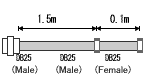
|
 | Can LE-150P/LE-150L monitor the both signals of RS-232C and RS-422 at the same time? |
 |
No, it cannot. It can monitor only either RS-232C or RS-422 at a time. |
 | Is it possible to monitor HDLC, X.25 protocol by LE-150P/LE-150L? |
 |
No. It is not possible. LE-150P/LE-150L is dedicated to asynchronous communication only. To monitor HDLC, an analyzer that supports synchronous communication is required. We have LE-2200, LE-3200 and LE-7200 that can support synchronous communication. |
 | Is it possible to display the communication data in hexadecimal number by using LE-150P/LE-150L? |
 | Yes. It is possible. |
 | Is it possible to record the data of the speed between about 60K and 115Kbps to a PC automatically by using LE-150P? |
 | Because LE-150P can transmit the measured data to a PC through high-speed USB, all communication data up to 250Kbps can be recorded to a PC automatically. |
PC-connectable Communication Protocol Analyzer > Questions about measurement function
 | I would like to know the file format of binary data and communication log file on LE-150P/LE-150L. |
 | The file format of binary data and communication log file is not open. |
 | On what are time stamps of LE-150P/LE-150L based? |
 | The analysis software for LE-150P/LE-150L read the time of a PC, and automatically set to LE-150P/LE-150L. (Time information of a PC is transmitted when starting measurement.) |
PC-connectable Communication Protocol Analyzer > Not working
 | I am trying to monitor the asynchronous communication between communication devices A and B by using LE-150P/LE-150L. I can monitor the transmission data from B, but cannot monitor the transmission data from A. |
 |
Measurement settings of the analysis software might be "SIMULATION". Select "Measurement setting" from "Measurement", and select "MONITOR" at "Function". |
USB Protocol Analyzer (LE-620HS/LE-610FS/LE-600S) > Questions about model selection
 | Does a PC for analysis of LE-620HS have to be able to support USB2.0? Is it possible to operate LE-620HS on a PC that supports USB1.1? |
 | USB2.0 is not necessary. You can operate LE-620HS on a PC that supports USB1.1. The possibility of overrun etc. rises, because the transmission capability to a PC will become lower. We therefore highly recommend you to use a PC that supports USB2.0. |
 | I understand that LE-620HS can record continuously up to 20GB. Does it mean that the measurement will be stopped automatically after recording of 20GB? |
 | When measuring by Normal mode, the measurement will be stopped after the data is recorded up to 20GB. When measuring by Repeat mode, the latest data up to 20GB will be recorded after measurement is stopped. |
 | How many transactions can be checked during 1ms (1 frame) by using LE-600S? |
 | Logically, 19 transactions. LE-600S transmits USB monitoring data to a PC by parallel. At this time, if the parallel transmission is 1.2Mbps or more, it is possible to measure the data without trouble. When the transmission speed is lower than 1.2Mbps, the measured transactions can be guaranteed until the 128KB memory of LE-600S overflows. |
 | Is it possible to measure by connecting LE-600S to a port replicator (via USB) of a laptop PC? |
 | We cannot guarantee the operation by port replicator. |
USB Protocol Analyzer (LE-620HS/LE-610FS/LE-600S) > Questions about measurement function
 | I would like to share the logs that are output from an USB analyzer. Is it possible to get a viewer for free? |
 | We provide "Trial" version so that you can evaluate the analysis function etc. This Trial version can be used as a viewer even if the trial period is over. |
 | The device request (SEND_ENCAPSULATEDCOMMAND, GET_ENCAPSULATED_RESPONSE etc.) of the communication class cannot be recognized by LE-620HS. As for HID, I confirmed it can be recognized. Are there any problems in the usage? |
 |
There is a following possibility as a cause it cannot be displayed: When you cannot measure all descriptors including descriptors concerning CDC. LE-620HS judges the target classes for decoding of the device request from the contents of these descriptors. |
 | There is a part that displays neither ACK, NAK nor STALL in the handshake packet display area. What kind of state is this? |
 | Perhaps, it seems that it is a state that the device side cannot return even NAK. (It is busy for another processing.) |
 | Is it possible to check the exact time of the transmission rate by using LE-600S? |
 | Sorry. It is not possible. |
USB Protocol Analyzer (LE-620HS/LE-610FS/LE-600S) > Not working
 | I cannot capture the logs by using LE-620HS. |
 | When connecting LE-620HS with a PC and Hi-speed, please use USB2.0 host controller driver (EHCI driver) of Microsoft. This driver is supported by Windows2000 SP4 or later, and WindowsXP as a standard feature. You can perform the driver settings from the device manager. |
 | When OVR LED on LE-600S lights, "UKNOWN DATA" and CRC error are displayed at the same time in most cases. Is CRC error of this time actually generated? |
 | When OVRLED lights, data transmission to a PC is not in time, and the data is lacking. Therefore, the CRC calculation results will be not correct, and may be displayed as a CRC error. There is a possibility that the CRC error was actually generated, but it seems that it is because LE-600S did not capture a part of data. |
 | When connecting LE-600S to a High-speed device, "UNKNOWN DATA" is displayed, and I cannot measure. |
 | LE-600S does not support High-speed. When a High-speed device is connected to the bus, the measurement is not possible. |
Interface Converter > LAN - RS-232C, RS-422/285 conversion model (SI-60/SI-65)
 | Is it possible to control multiple RS-232C devices from a PC using SI-60? |
 |
Yes. It is possible. If you make software that uses the socket communication by your self, it is possible to connect multiple devices by distinguishing by IP addresses. If you use COM port redirector (the driver that supports Ethernet as virtual COM port), it is possible to set multiple virtual COM ports. (The connectable number differs by the spec. of PC, the availability of a memory, etc.) In addition, COM port redirector cannot check the control line information of RS-232C side. |
 | I would like to extend RS-232C by using existing LAN. Is it possible by using two sets of SI-60? |
 |
Yes. It is possible. Please set one as server mode (or server-client mode), and set another one as client mode (or server-client mode). |
 | Does SI-60/SI-65 have to be set as server mode or client mode? |
 | Basically, the side connected is set as server mode, and the side to connect is set as client mode. When you purchase, it has been set as server mode, but you can set it as client mode by setting Active Connection of DeviceInstaller (an utility software for XPort setting). |
 | Please advise me about the detailed settings of LAN port. |
 |
LAN interface for SI-40LA/SI-60/SI-65 uses LANTRONIX XPort. Please go to LANTRONIX web page to learn more about details of the settings. (The outline is mentioned to each instruction manual of us.) |
 | Why does GND have to be connected at the time of RS-422 and RS-485? |
 | It is because of preventing the electrostatic destruction of the interface IC inside of SI series.Please make sure to connect it. |
Interface Converter > LAN - RS-232C, RS-422/285 conversion model (SI-60/SI-65) > Questions about XPortInstaller/DeviceInstaller.
 | When selecting XPort searched by XprtInstaller, an error message "A value cannot be set to Null" is indicated and Status is Busy. I cannot perform the setting operation. |
 | There is a possibility that IP addresses that belong to the different networks are set to PC and the interface converter that is using XPortInstaller. Please change either IP address to make your PC and the interface converter belong to the same network. |
 | I searched the device by XPortInstaller 3.6.0.6 or DeviceInstaller (an utility software for XPort settings), but I cannot find it on the network. |
 |
There is a possibility that IP overlaps. First, input MAC address described under LAN connector of the device to "Assign IP" of XPortInstaller. Then, set IP address to "0.0.0.0" (the condition of shipment from the factory). Or, if you use a fixed IP address, please set an IP address that is not overlapped. If you use DeviceInstaller 3.6.0.6, after MAC address is input on "Assign IP", select "Obtain an IP address automatically", and check DHCP, BootP, Auto-IP and Clear Gatway. Then, press "Assign". If you use a fixed IP address, after MAC address is input, select "Assign a specific IP address" and set an IP address. |
 | When "Search" button is pressed on XPortInstaller3.2, a message "No network interface available. At least one network cord is required" appears, and it cannot operate. |
 |
There is a possibility that the above-mentioned message is displayed when XPortInstaller is used on Windows 98/Me. Please uninstall XPortInstaller3.2, and install Microsoft.NET Framework from Windows Update etc. Then, install DeviceInstaller. (Please use DeviceInstaller3.6.0.6, if the firmware version of your XPort is Ver1.8 or former.) |
 | I cannot install DeviceInstaller3.6.0.6. |
 |
|
Interface Converter > LAN - RS-232C, RS-422/285 conversion model (SI-60/SI-65) > Questions about WEB Manager.
 | I tried to change the settings by using WEB browser from the PC, but only a thing like frame is displayed on the browser, and the settings cannot be changed. |
 |
To use WEB Manager on the firmware Ver1.8 of XPort, JAVA plug-in (1.41 or more) is necessary. You can install the latest JAVA plug-in from http://www.java.com/ja Please install the latest JAVA plug-in. Also, you have to enable the script of JAVA applet on the WEB browser settings. |
 | There is a difference between the contents displayed on WEB Manager and the contents displayed on XPortInstaller. Also, the button displayed does not work. |
 | To use WEB Manager, JAVA plug-in (1.41 or more) is necessary. You can install the latest JAVA plug-in from http://www.java.com/ja Please install the latest JAVA plug-in. Also, you have to enable the script of JAVA applet on the WEB browser settings. |
 | Is it possible to use WEB Manager on UDP? |
 | The communication on UDP is possible by setting Dtagram=True, Datagram Type=01 on UDP Datagram Mode, and setting Remote IP, Remote Port on Active Connection. However, the data is not guaranteed on UDP. Also, once you set it to UDP, TCP connection cannot be performed until this setting is changed. |
Questions about purchase
 | How can I purchase your products? |
 | To order, contact LINEEYE distributors. (Please refer to DISTRIBUTORS page on our web site.) If you cannot find one in your country, contact us by Mail Form (click "contact us" on our web site). When we receive your email, we will inform you of prices of our products. When you request for a quotation, include the followings; your name, company name, address, telephone number, model name and quantity. |
 | Please advise me about the lead-time. |
 |
Most products are in our stock normally. We will ship a order after confirming receipt of the payment. However, possibly the products are out of stock according to timing of your order. Before you order, please contact your distributor or us about the delivery. |
 | I would like to get the latest catalogs. |
 |
You can download our catalogs from SUPPORT page on our web site. If you need our catalogs in hard copy, please contact us. |
 | How long is the warranty period? |
 | 12 months from the date of shipment (excepting consumable parts such as the batteries and software). |
 | How about the maintenance contract after the warranty period is over? |
 | There is nothing special for that kind of contract. We will repair the products at your own expense. |
 | Do you provide "Test Report" and "Inspection Certificate" for free? |
 | No. These documents need to be paid. You are required to pay for the inspection costs and the documents preparation costs. If you require these documents when you place a new order, the inspection costs are excluded. These documents can be prepared in Japanese or English. Please specify "Japanese" or "English" in your order. |
 | I need a manual of discontinued model. |
 | If the manual is in our stock, we can sell it to you. Please contact us. |