Usage Tips
Remote monitoring via Ethernet (with a stand-alone type analyzer such as LE-8200A)
As various devices are recently networked , there are many demand for remote monitoring of serial communication etc. You can easyly execute the remote monitoring by using stand-alone type analyzers of LINEEYE such as LE-8200A with PC link softwares such as LE-PC800G or LE-PC300R and a serial-network converter such as SI-60F.
The following is the setting example.
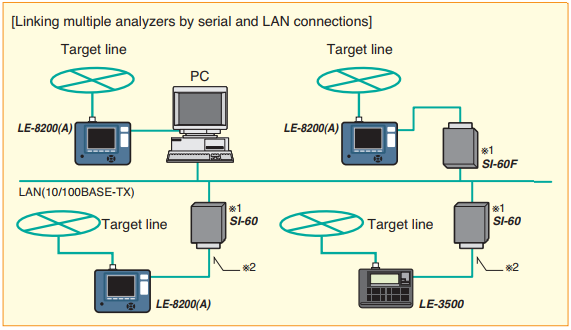
You can monitor multiple analyzers from a PC at the same time.
-
Set an IP address to SI-60F
Using the attached software of SI-60F, set a fixed IP address to SI-60F followinn the instruction on the manual (for the IP address setting, please contact the network administrator of th network for the setting not to affect it.)
Then connect the analyzer with the SI-60F by the attached AUX cable (LE-2-8V). Configure the AUX port setting on the analyzer as follows.
Note: Communication speed setting should be 115.2kbps or 230.4kbps. Set the same value to the analyzer and the SI-60F.
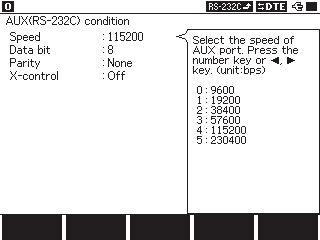
-
Install a PC link software to PC and configure it
Input the IP address set to the SI-60F to "Host name". (Example: 192.168.0.x etc.)
Install a PC link software (such as LE-PC800G or LE-PC300R depending on the model of the analyzer) following the instruction of the manual. Click "Remote setting" of "Remote" and select "Via SI-60". (Even though you actually use SI-60F, this item can be "Via SI-60".)
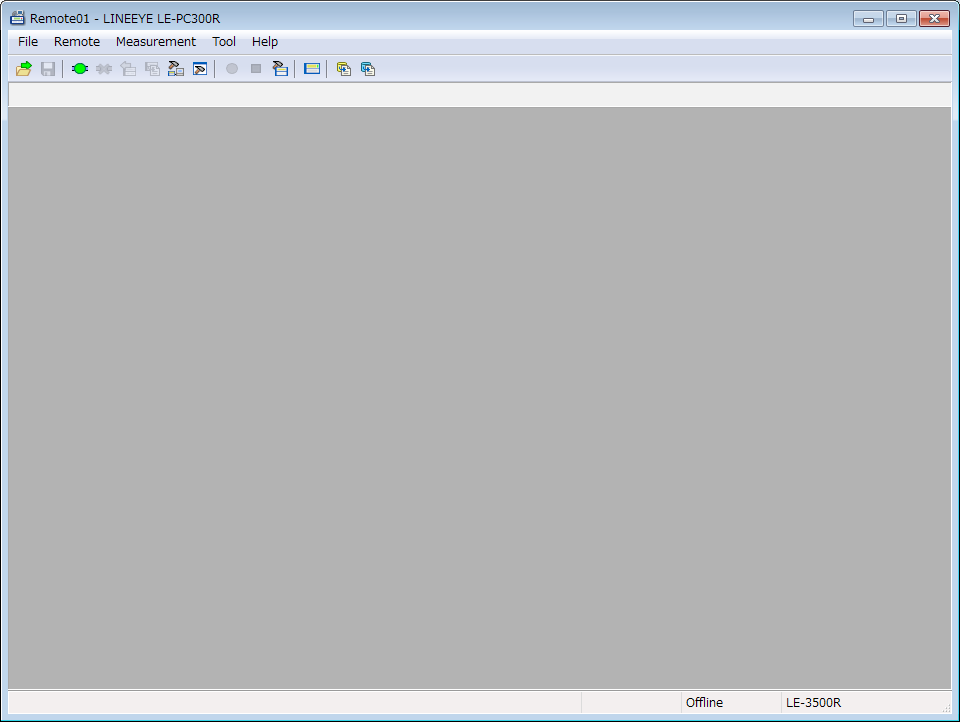
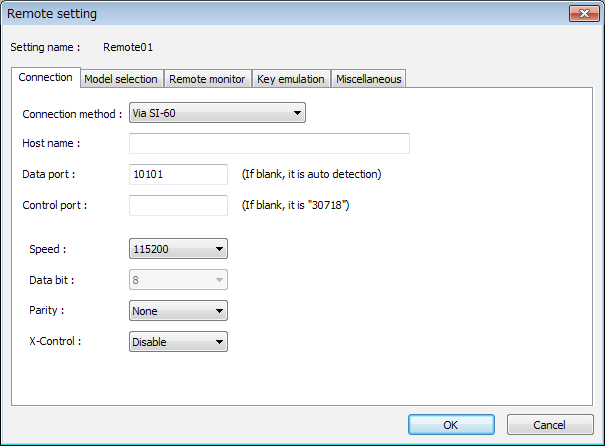
Details of the other items are as follows.
- Data port
Set the port number to send/receive serial data. Normally leave it blank as it automatically obtains the number when it is blank. When the port number is converted by a router or a firewall, it needs to be set. - Control port
Set the control port number of SI-60F. Normally leave it blank. When the port number is converted by a router or a firewall, it needs to be set.< - Speed
Set the same communication speed to the analyzer and the PC link software. (115.2kbps or 230.4kbps) - Data bit
Deta bit is fixed to 8 and cannot be changed. - Parity
Set the parity for the communication with the analyzer. Normally set it to "None". - X-Control
Set on/off of the flow control of X-Control for communication with the analyzer. Normally set it to "None".
Basic settings are like these. For the other information such as saving direction of the measured data or the usage of software, please refer to the manual of PC link software.
The following is an example of simulation by LE-8200A controled from PC. We connected LE-8200A with LE-2500 and send/receive data and also monitored it.
The communication is 19.2Kbps, full duplex, RS-232C. And it sends/receives 1Kbyte data with intervals of 10ms idle time . The PC link software could monitor it without any problem.
Data display example
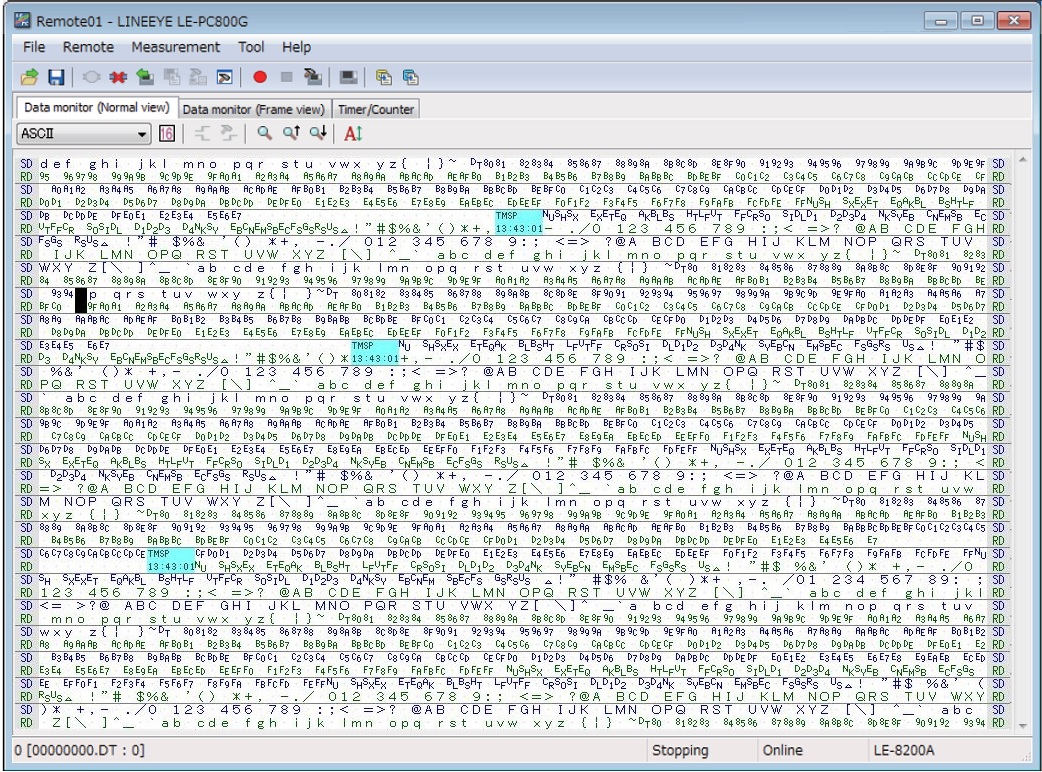
You can emulate the analyzer on PC and control it.
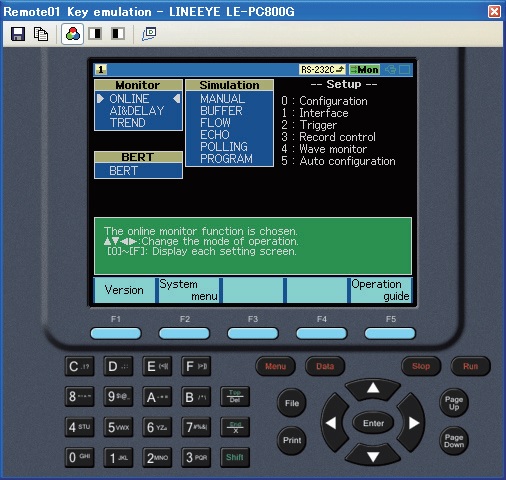
Please note that when the communciation speed of the analyzer side is high, the log data to be saved in the HDD can be lacked because the data trasfer can not meet the speed.
The following is an example of continuous send/receive of 1 Kbyte data without idle time in 230.4Kbps, full duplex RS-232C communication. 1 data lacking occurred while 10 minutes testing.
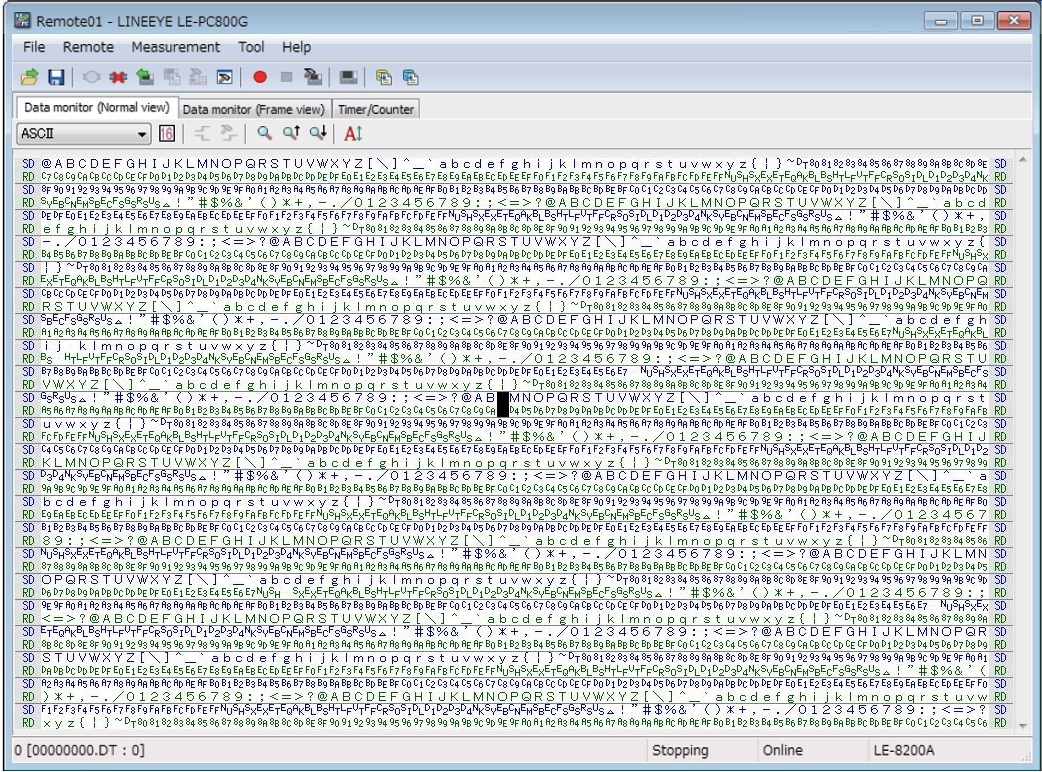
However, even though the communication speed is high, if the data is transmitted intermittently the data lacking may not occur. The following is an example of send/receive of 1 Kbyte data with 460ms intervals in 230.4Kbps, full duplex RS-232C communication. With this condition the data lacking did not occur.
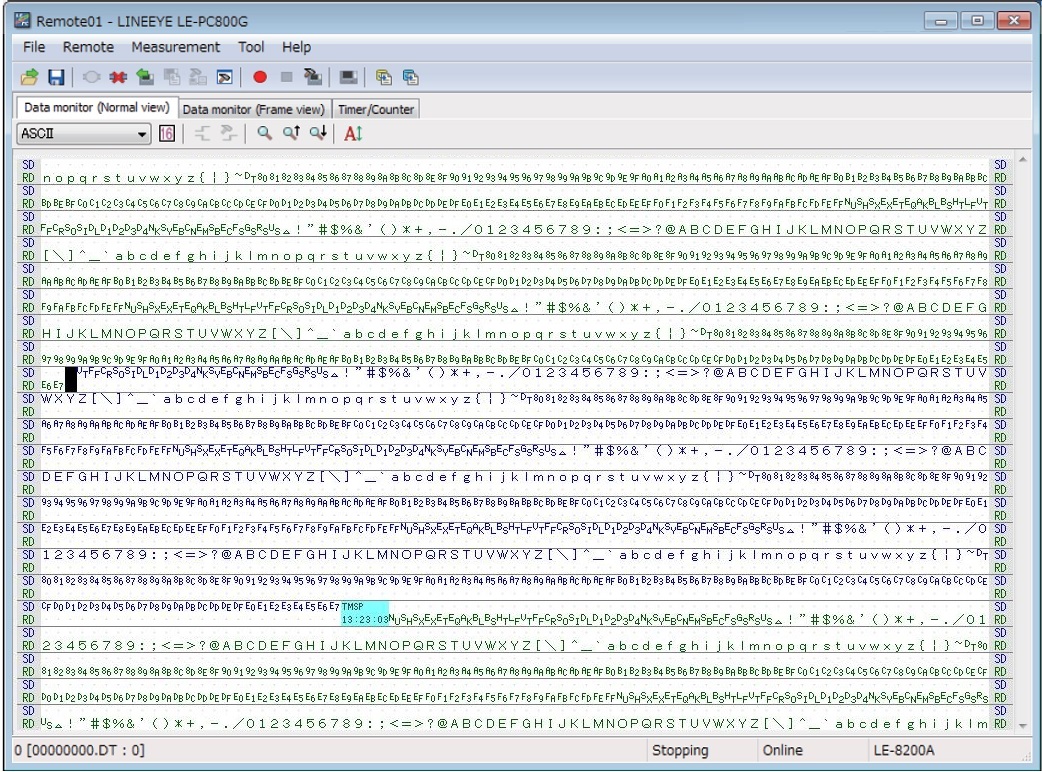
The effective communication speed with which you can monitor the line by the PC link software via Ethernet without lacking data is max 40Kbps. For example, even though the communication speed is 1Mbps, if the 2Kbyte data is trasmitted for each i second, the effective speed will be about 20Kbps and the data lacking will not occur.
Other notes for the usage of PC link software: