In the case finding the following message, keep LE-580FX connected to the PC and update the driver.

Click “Control Panel” -> “Management Tool” -> “Computer Management”, and select “Device Manager”.
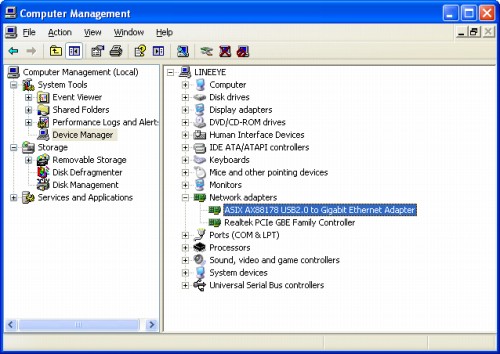
Double click the wrong driver you have installed and select 'Driver' tab, then click 'Update Driver'.
*Windows7 displays as following, and this is the correct driver.

On the 'Hardware Update Wizard', select 'Install from a list of specific location' and click 'Next'.
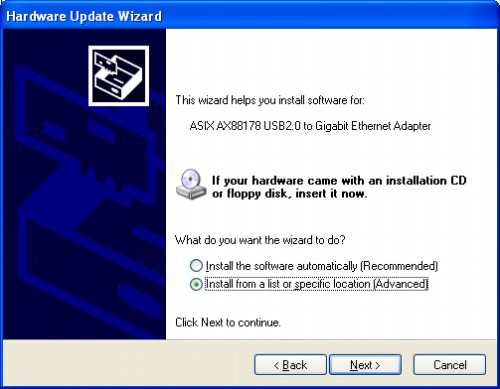
Select 'Don’t search. I will choose the driver to install' and click 'Next'.
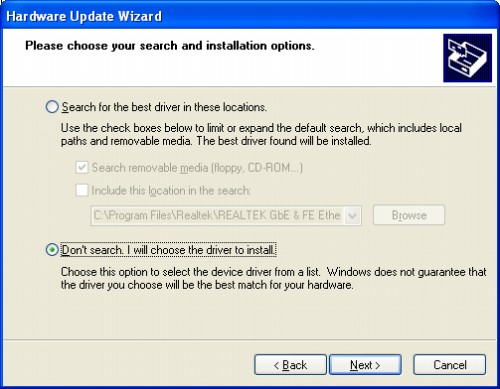
Click 'Have Disk'.
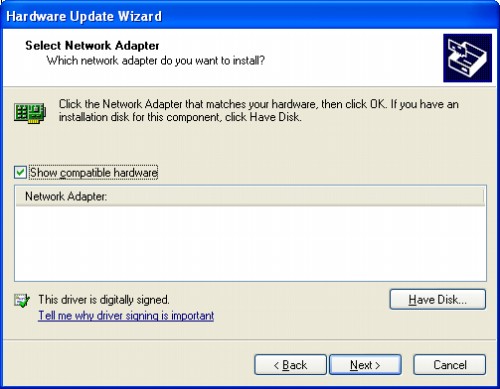
Click 'Browse' and select the folder.
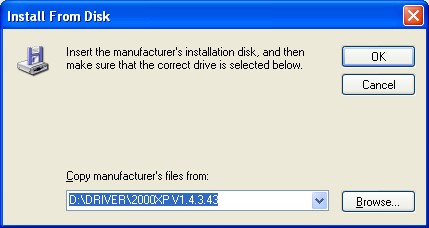
Confirm that 'LE-580FX Ethernet Adapter' is shown at 'Network adapter', and click 'Next'.
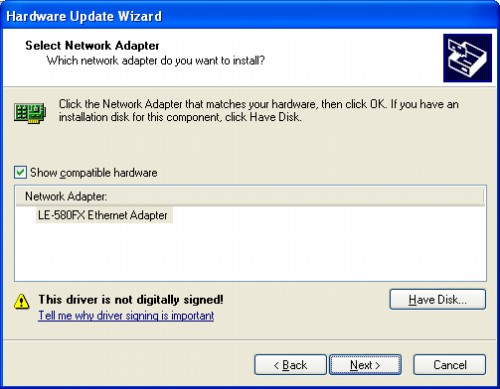
According to the guidance on screen, complete those steps.
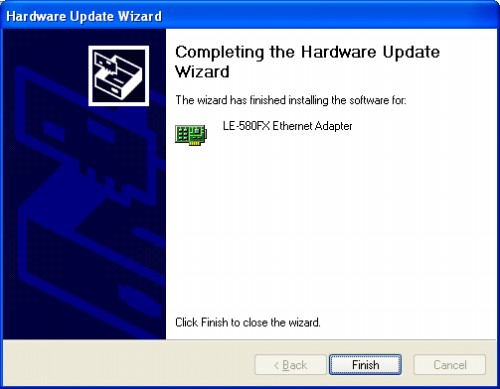
Disconnect LE-580FX from the PC and reboot the PC and then connect it again. Open the LE-580FX Window.
*If LE-580FX still cannot run properly, disconnet LE-580FX from PC and reboot the PC. Then repeat above operation agaion.